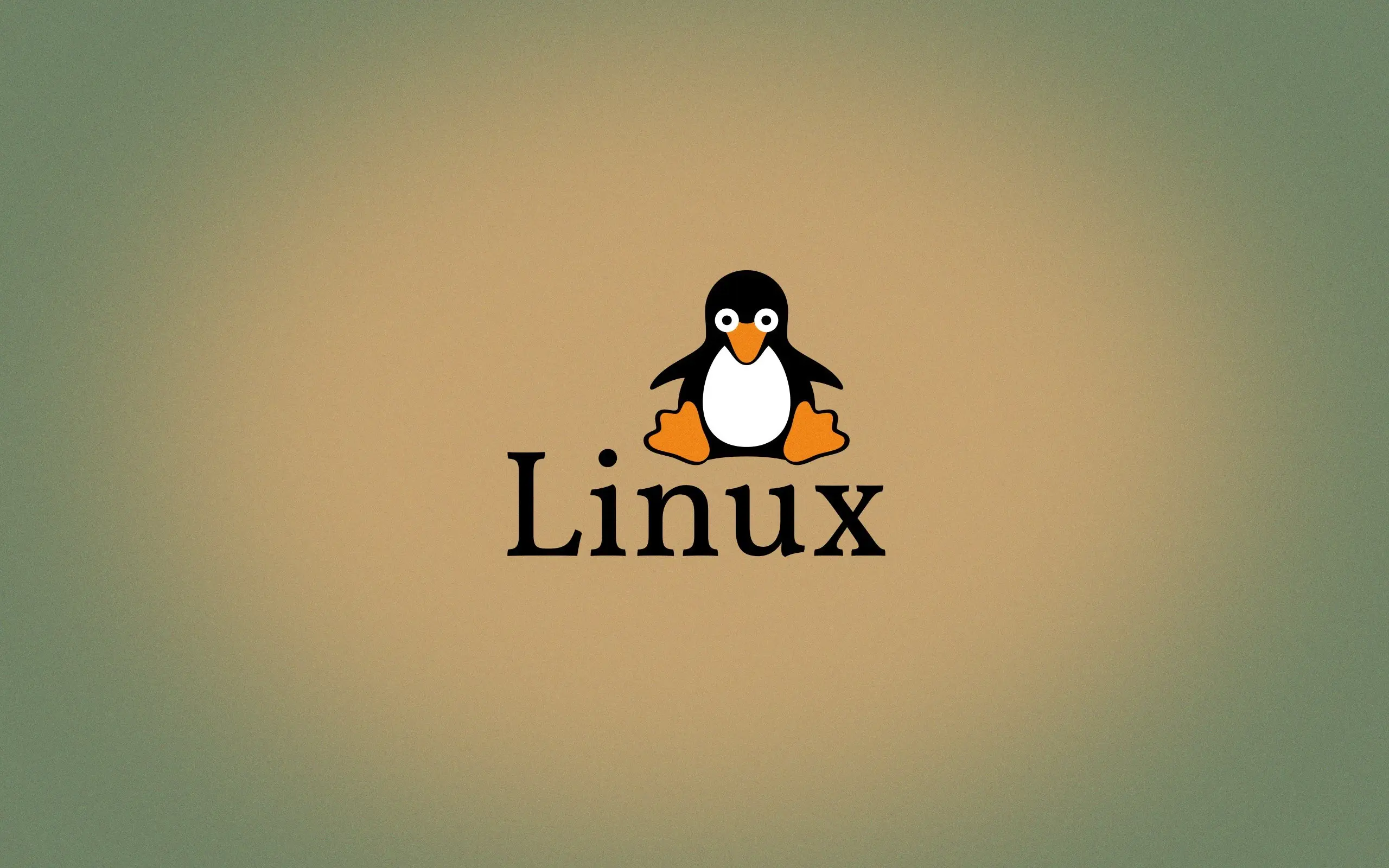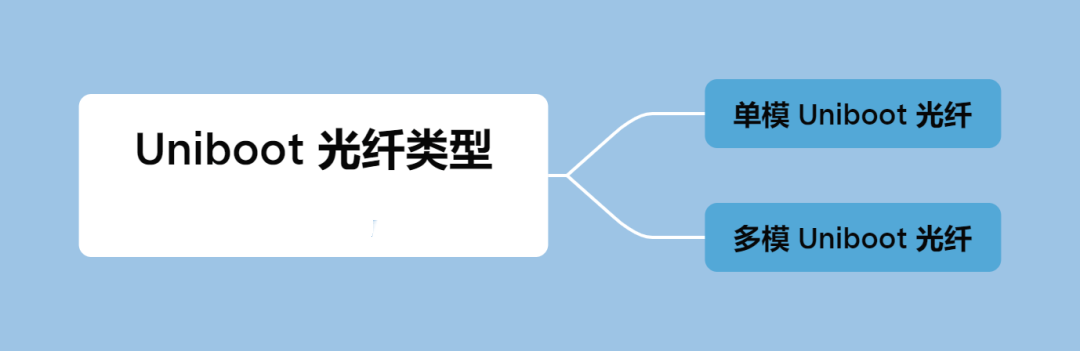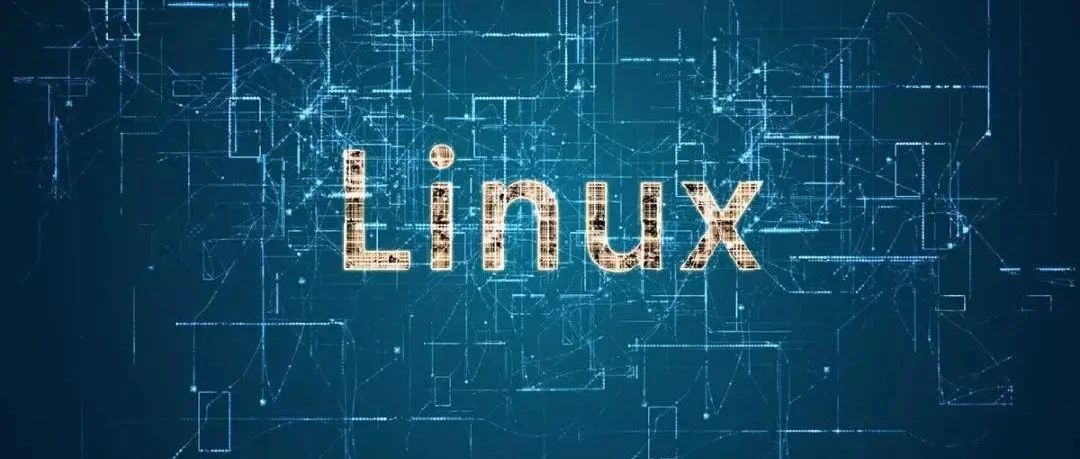ChatGPT想必大家都是非常熟悉了,特别是长期在使用的网友。ChatGPT4.0就是ChatGPT Plus版本,是ChatGPT的付费版本,能够更加智能详细的回答你的问题。为了体验更加优质的ChatGPT,国内很多网友都想要开通ChatGPT Plus版本,可是不知道如何开通。今天我们就来给大家详细的介绍一下,ChatGPT PLUS版本的合租教程!
![ChatGPT Plus租用/合租:2025最新拼车攻略教程! 图片[1]-ChatGPT Plus租用/合租:2025最新拼车攻略教程!](https://www.bunian.cn/wp-content/uploads/2025/10/ChatGPT-Plus.jpg)
ChatGPT Plus租用/合租平台推荐
ChatGPT Plus合租是非常有性价比的一种方式,可以低成本的享受ChatGPT的高级服务。
既然是合租,一家稳定靠谱的合租平台就是大家优先考虑的问题!下面我们来给大家推荐一下非常靠谱稳定的平台!
ChatGPT Plus合租平台:https://nf.video/a2Xxw
点击上面合租平台网址,进入官网主页,找到GPT Plus进行合租即可,下面我们来给大家详解一下合租的详细步骤!
GPT Plus合租详细教程
GPT Plus账号合租步骤非常简单,只需要简单的几步,即可完成租用!
1、首先,点击上面合租平台网址,进入官网。这个时候会填出来登录界面,合租平台支持手机验证码登录和微信扫码登录,我们选择一种方式登录平台。
![ChatGPT Plus租用/合租:2025最新拼车攻略教程! 图片[2]-ChatGPT Plus租用/合租:2025最新拼车攻略教程!](https://www.bunian.cn/wp-content/uploads/2025/10/1-14.png)
2、成功登录以后,我们返回首页,在首页“AI服务”里面,第一个就是GPT Plus购买图标,我们点击“购买”。
![ChatGPT Plus租用/合租:2025最新拼车攻略教程! 图片[3]-ChatGPT Plus租用/合租:2025最新拼车攻略教程!](https://www.bunian.cn/wp-content/uploads/2025/10/2-17.png)
3、在购买界面,我们可以看到GPT Plus有三种分类:银河AI、共享会员、独立会员,三个选择。下面我们来分别说明一下!
银河AI:银河AI是银河录像局官方搭建的AI平台,对接了多种AI大模型,不仅仅支持ChatGPT,还支持deepseek满血版等,可以说是性价比最高的一种服务。
共享会员:GPT Plus官方会员账号的合租,支持4人和10人合租两种方式,人数越多,价格月底,共享提问次数。
独立会员:GPT Plus官方会员账号,这个不是合租,是独立使用GPT Plus账号,也就是一个人一个账号,和自己注册开通的就没区别了。
具体选择开通哪种,大家根据个人情况来选择!
![ChatGPT Plus租用/合租:2025最新拼车攻略教程! 图片[4]-ChatGPT Plus租用/合租:2025最新拼车攻略教程!](https://www.bunian.cn/wp-content/uploads/2025/10/3-13.png)
4、因为很多网友会选择开通独立会员,所以,下面我们就用独立会员来做购买案列。分类选择“独立会员”,选择付费时长,点击“支付宝支付”。
![ChatGPT Plus租用/合租:2025最新拼车攻略教程! 图片[5]-ChatGPT Plus租用/合租:2025最新拼车攻略教程!](https://www.bunian.cn/wp-content/uploads/2025/10/4-4.png)
5、跳转到订单确认界面,这里有一个优惠码栏目,大家可以复制优惠码:nfvideo1 填写进去,可享受全场9.5折优惠。确认订单无误后,点击“支付宝支付”。
![ChatGPT Plus租用/合租:2025最新拼车攻略教程! 图片[6]-ChatGPT Plus租用/合租:2025最新拼车攻略教程!](https://www.bunian.cn/wp-content/uploads/2025/10/6-3.png)
6、页面跳转到扫码支付界面,我们扫码支付,即可完成购买。页面会自动跳转到账号密码界面,保存好即可。
GPT Plus账号国内使用须知
账号购买好了以后,我们还需要注意下面的注意事项,以确保你在国内正常使用!
1、国内使用ChatGPT必须要加速器的,且加速器线路需要使用美国、日本、台湾等国家和地区,香港都不行。
2、合租的账号,就不要分享给他人使用了,本来使用的人就多,你再分享出去,会影响账号的使用体验。
3、合租的账号,不要去修改密码资料,多人共享,修改了会影响他人使用,独享账号随便修改。
4、ChatGPT合租账号,建议在一个固定IP下登录使用,不要频繁更换IP地址,以减少账号风控的可能!
总结
好了,以上就是我们为大家分享的,ChatGPT Plus账号合租的相关信息,大家只需要按照本教程去操作,就可以非常轻松愉快的合租到自己的账号了。