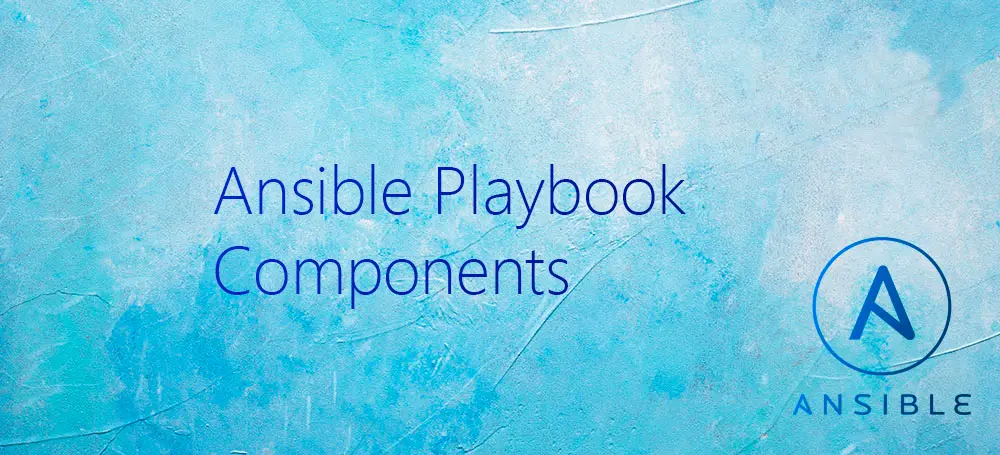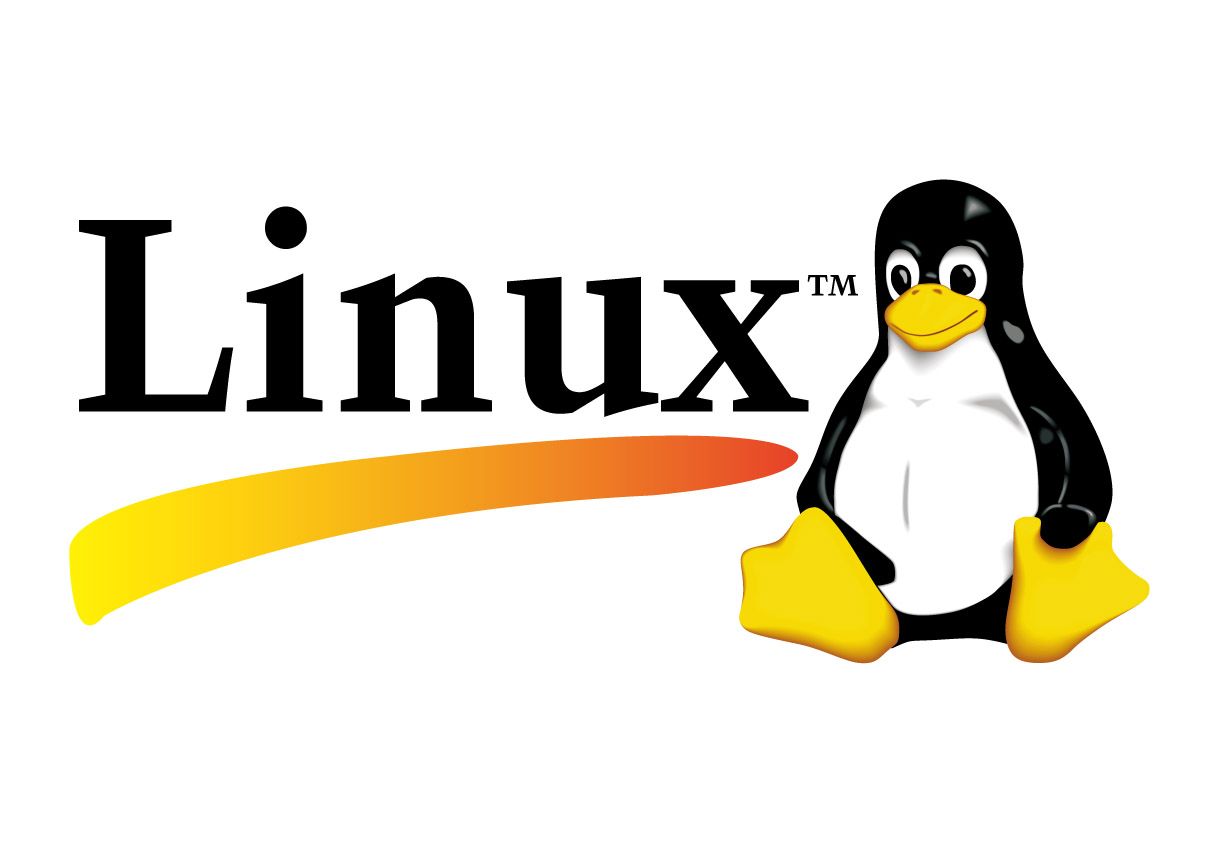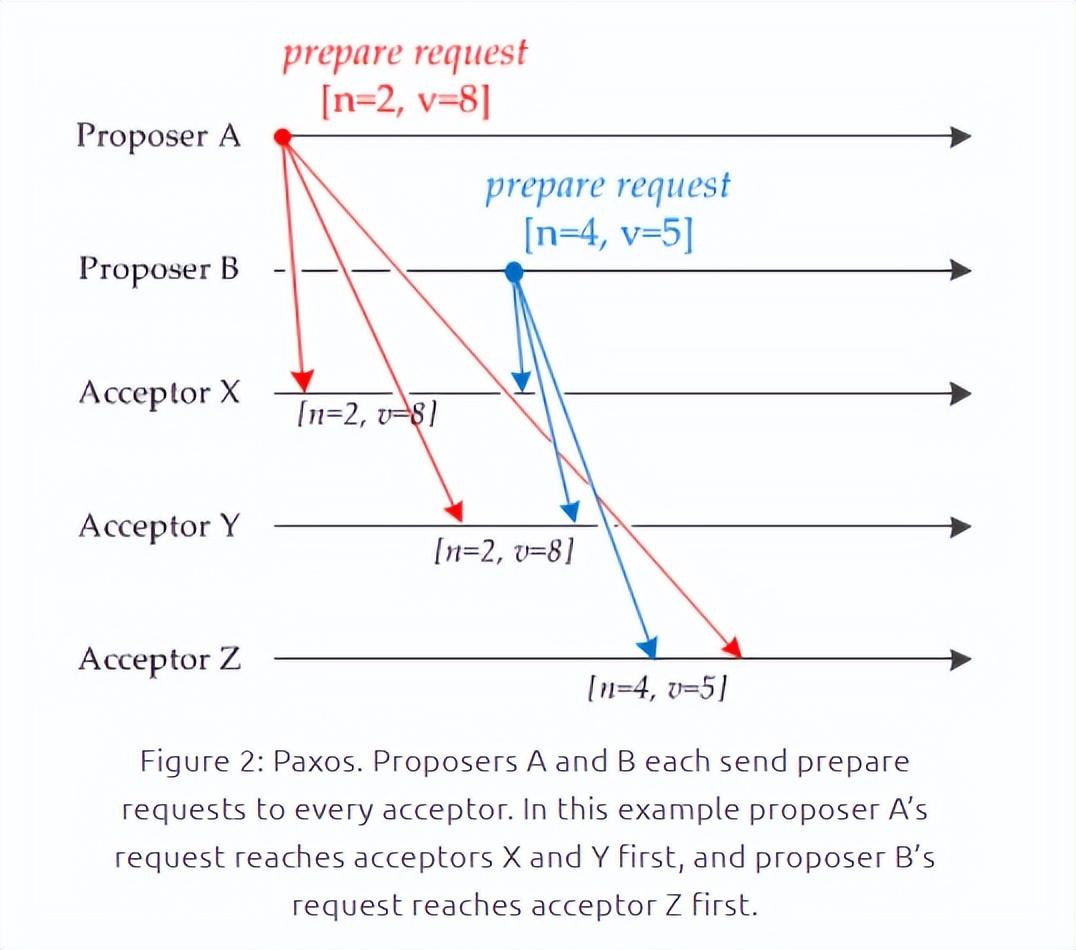在日常Linux系统管理中,有时我们需要批量删除用户。
手动一个个删除会消耗大量时间和精力,因此使用shell脚本进行批量删除就显得尤为重要。
本文将向你展示如何编写一个批量删除用户的Linux shell脚本。
![Linux Shell脚本实战: 批量删除用户的自动化解决方案 图片[1]-Linux Shell脚本实战: 批量删除用户的自动化解决方案-不念博客](https://www.bunian.cn/wp-content/uploads/2023/05/linux.jpeg)
检查用户存在性
在删除用户前,我们需要确认用户是否存在。我们可以使用id命令来检查用户是否存在:
if id -u "$username" >/dev/null 2>&1; then
echo "User $username exists."
else
echo "User $username does not exist."
fi删除用户
在确认用户存在后,我们可以使用userdel命令来删除用户。
如果你想删除用户的同时删除其家目录,可以使用-r选项:
sudo userdel -r "$username"批量删除用户脚本
结合以上步骤,我们可以编写一个批量删除用户的shell脚本。
我们将从一个文本文件中读取用户名,这个文件的每一行包含一个需要删除的用户名:
#!/bin/bash
# Check if a file is provided
if [ -z "$1" ]; then
echo "No input file provided. Usage: $0 filename"
exit 1
fi
# Read usernames from the file
while IFS= read -r username; do
# Check if the user exists
if id -u "$username" >/dev/null 2>&1; then
# Delete the user and its home directory
echo "Deleting user $username..."
sudo userdel -r "$username"
else
echo "User $username does not exist."
fi
done < "$1"
echo "Batch user deletion completed."你可以保存上述脚本为batch_userdel.sh,然后将其设置为可执行:
chmod +x batch_userdel.sh然后,你可以创建一个包含用户名的文本文件,例如user_list.txt,并运行脚本进行批量删除:
./batch_userdel.sh user_list.txt总结
通过本文,我们了解了如何使用Linux shell脚本批量删除用户,这对于需要管理大量用户的系统管理员来说,是一个很实用的技能。
但请注意,在删除用户前,务必确认这些用户真的不再需要,因为一旦删除,用户的所有数据都将无法恢复。
© 版权声明
本站文章由不念博客原创,未经允许严禁转载!
THE END