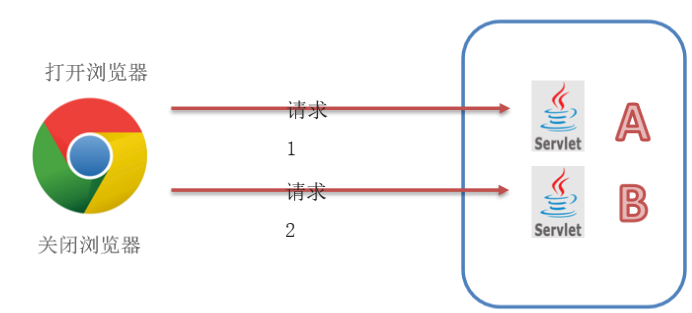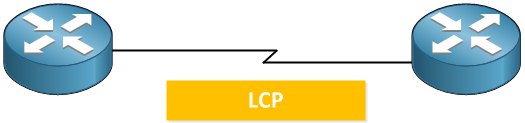ppsspp是一款开源psp游戏模拟器,通过它可以运行各种格式的游戏,且提供超高的分辨率,支持手机和电脑多端使用,对于想要重温经典psp游戏大作的用户,下面我们来看看ppsspp官网正版下载网址,跟我来下载使用吧。
![PPSSPP官网下载入口(模拟器官方下载网址) 图片[1]-PPSSPP官网下载入口(模拟器官方下载网址)](https://www.bunian.cn/wp-content/uploads/2024/09/1712581438_ppsspp-emulator-app-store.jpg)
ppsspp官网下载入口
官网网址:https://www.ppsspp.org/download/
ppsspp开源免费跨平台中文版psp模拟器,可以运行大部分的psp游戏,如战神、噬神者、小小大星球、啪嗒砰、王国之心、山脊赛车、机战等,如果你的设备配置好,运行游戏的流畅度、帧数、画面都是非常不错的。
ppsspp官方提供了多个版本,安卓版、Windows、macOS、Linux版本,通过选择和自己对应的设备版本进行下载安装即可,官方提供了免费版本和付费版本,大家可以根据自己情况来选择。
ppsspp官网下载流程
1、电脑浏览器打开ppsspp官网网址,进入后选择对应系统的版本进行下载。
![PPSSPP官网下载入口(模拟器官方下载网址) 图片[2]-PPSSPP官网下载入口(模拟器官方下载网址)](https://www.bunian.cn/wp-content/uploads/2024/09/360jietu20240909125844326.jpg)
2、下载完成后打开下载ppsspp文件夹。
![PPSSPP官网下载入口(模拟器官方下载网址) 图片[3]-PPSSPP官网下载入口(模拟器官方下载网址)](https://www.bunian.cn/wp-content/uploads/2024/09/360jietu20240909130937369.jpg)
3、选择ppsspp应用程序,再点击“一键解压”按钮。
![PPSSPP官网下载入口(模拟器官方下载网址) 图片[4]-PPSSPP官网下载入口(模拟器官方下载网址)](https://www.bunian.cn/wp-content/uploads/2024/09/360jietu20240909131008706.jpg)
4、在打开你的电脑找到你解压的ppsspp文件夹,点击它。
![PPSSPP官网下载入口(模拟器官方下载网址) 图片[5]-PPSSPP官网下载入口(模拟器官方下载网址)](https://www.bunian.cn/wp-content/uploads/2024/09/360jietu20240909131226680.jpg)
5、进入后再次点击ppssppWindows64应用程序。
![PPSSPP官网下载入口(模拟器官方下载网址) 图片[6]-PPSSPP官网下载入口(模拟器官方下载网址)](https://www.bunian.cn/wp-content/uploads/2024/09/360jietu20240909131301935.jpg)
6、这样就下载安装完成了,使用即可。
![PPSSPP官网下载入口(模拟器官方下载网址) 图片[7]-PPSSPP官网下载入口(模拟器官方下载网址)](https://www.bunian.cn/wp-content/uploads/2024/09/360jietu20240909131405039.jpg)
ppsspp特点介绍
1、高清画质
ppsspp可以在高清分辨率下运行psp游戏,双倍分辨率大家的提升了游戏的视觉效果。
2、支持多平台
ppsspp模拟器支持电脑、安卓、ios等设备运行,满足各种需求的用户。
3、外接手柄
ppsspp支持外接手柄,实现手柄来操作游戏,提供游戏的体验。
4、存档和读档
ppsspp具有存档和读档的功能,方便玩家们保存游戏的进入,随时随地可以继续接着玩。
总结:以上就是ppsspp官网下载网址以及下载流程,需要使用的游戏玩家们就去下载吧,官方正版纯绿色无毒,大家放心下载。
© 版权声明
本站文章由不念博客原创,未经允许严禁转载!
THE END