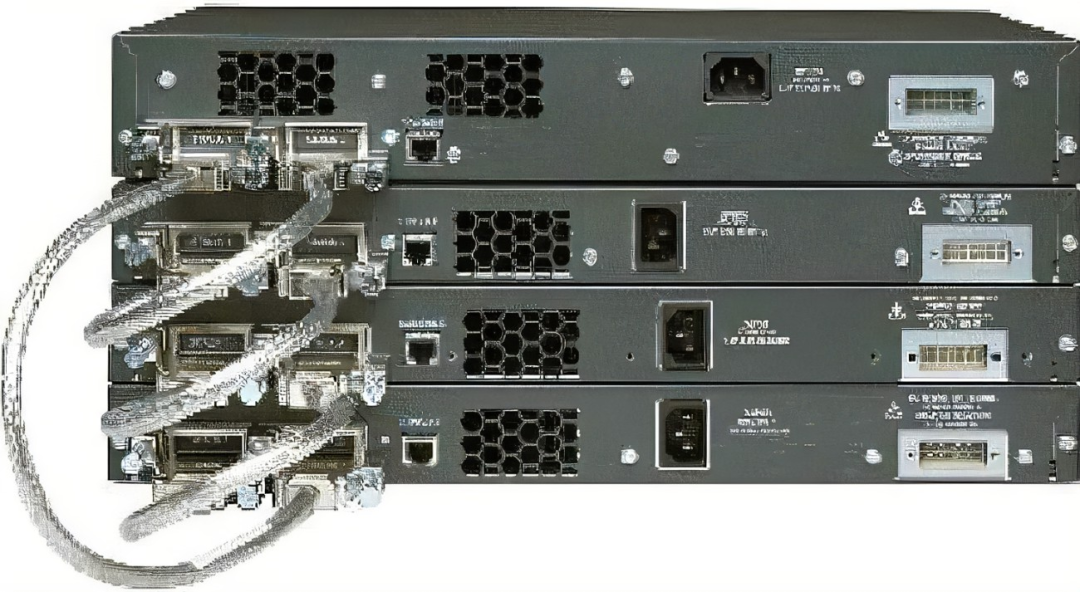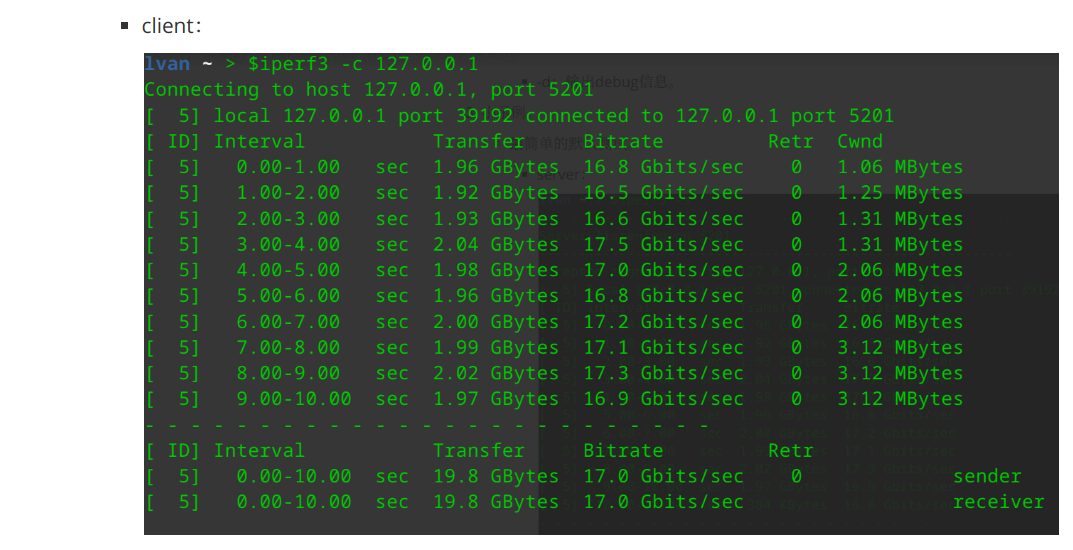卸载dropbear并安装openssh
openwrt 自带的 ssh 是 dropbear,是 openssh 的小型版。
个人感觉非常难用,因此需要先卸载 dropbear 并安装 openssh,具体步骤如下:
- 更改 dropbear 的端口为 2222,然后重启 dropbear。
uci set dropbear.@dropbear[0].Port=2222
uci commit dropbear
/etc/init.d/dropbear restart- 退出终端,再使用 2222 端口重新登录 openwrt。
ssh -p 2222 root@192.168.5.1- 安装 openssh 的服务端和客户端。
opkg update
opkg install openssh-server
opkg install openssh-client
opkg install openssh-sftp-server # 对 sshfs 支持, 可不装- 修改 openssh 的配置。
# 修改配置文件
vim /etc/ssh/sshd_config
# 将以下内容进行修改
PermitRootLogin yes # 开启 root 用户直接登录
PasswordAuthentication yes # 开启密码登录
GatewayPorts yes # 开启端口访问- 自启或重启 openssh。
/etc/init.d/sshd enable
/etc/init.d/sshd start
/etc/init.d/sshd restart- 退出终端,再使用 22 端口重新登录 openwrt。
ssh root@192.168.5.1- 卸载 dropbear。
/etc/init.d/dropbear disable
/etc/init.d/dropbear stop
opkg remove dropbear![在OpenWRT上怎么使用 sshtunnel (autossh) 图片[1]-在OpenWRT上怎么使用 sshtunnel (autossh)-不念博客](https://www.bunian.cn/wp-content/uploads/2023/12/20200909135757172-scaled.jpg)
安装和配置sshtunnel
- 首先安装 sshtunnel。
opkg update
opkg install sshtunnelsshtunnel 中包括 tunnelR, tunnelL, tunnelD, tunnelW,其中前三项和 autossh 中的 -R, -L, -D 功能相同,tunnelW 我没太搞懂怎么用。
- 编辑 sshtunnel 的配置。
vim /etc/config/sshtunnel我的配置如下。注意公私钥需要事先放在对应目录。
config server myserver
option user wang
option hostname <远程服务器 IP>
option port 22
option retrydelay 1
option CheckHostIP yes
option Compression no
option CompressionLevel 6
option IdentityFile <私钥位置>
option LogLevel INFO
# option PKCS11Provider /lib/pteidpkcs11.so
option ServerAliveCountMax 3
option ServerAliveInterval 60
option StrictHostKeyChecking accept-new
option TCPKeepAlive yes
option VerifyHostKeyDNS yes
config tunnelL jellyfin
option server myserver
option localaddress *
option localport 8096
option remoteaddress 127.0.0.1
option remoteport 8096
config tunnelL filebrowser
option server myserver
option localaddress *
option localport 8080
option remoteaddress 127.0.0.1
option remoteport 8080
config tunnelL jupyterlab
option server myserver
option localaddress *
option localport 8888
option remoteaddress 127.0.0.1
option remoteport 8081- 运行 sshtunnel。
/etc/init.d/sshtunnel enable
/etc/init.d/sshtunnel start
/etc/init.d/sshtunnel status© 版权声明
本站文章由不念博客原创,未经允许严禁转载!
THE END