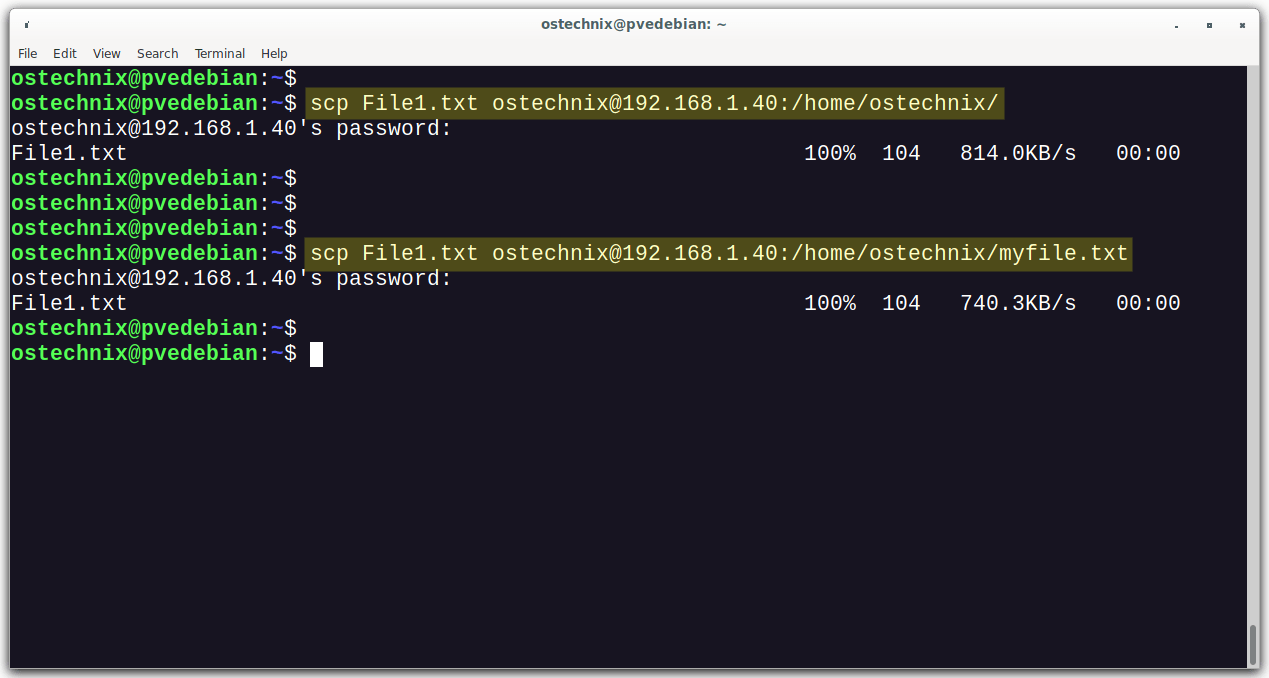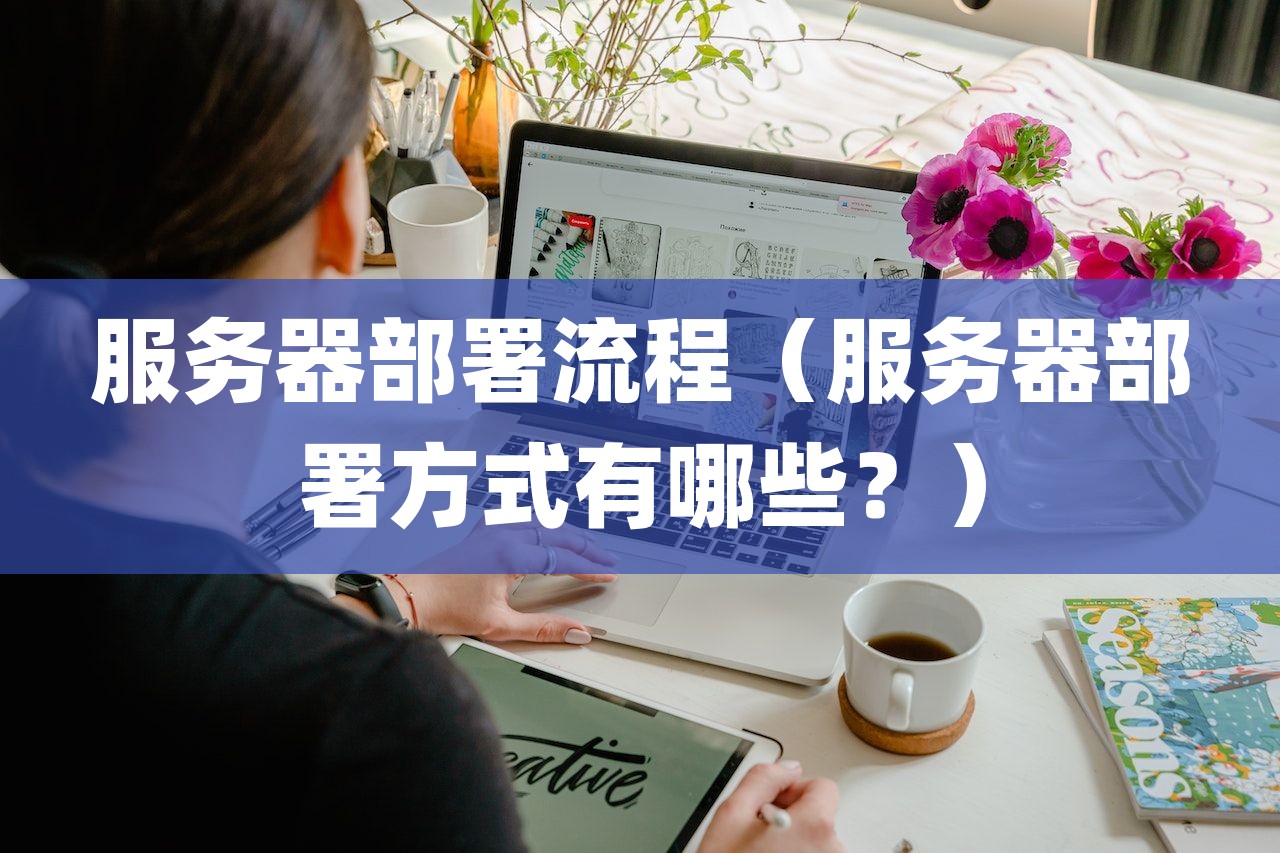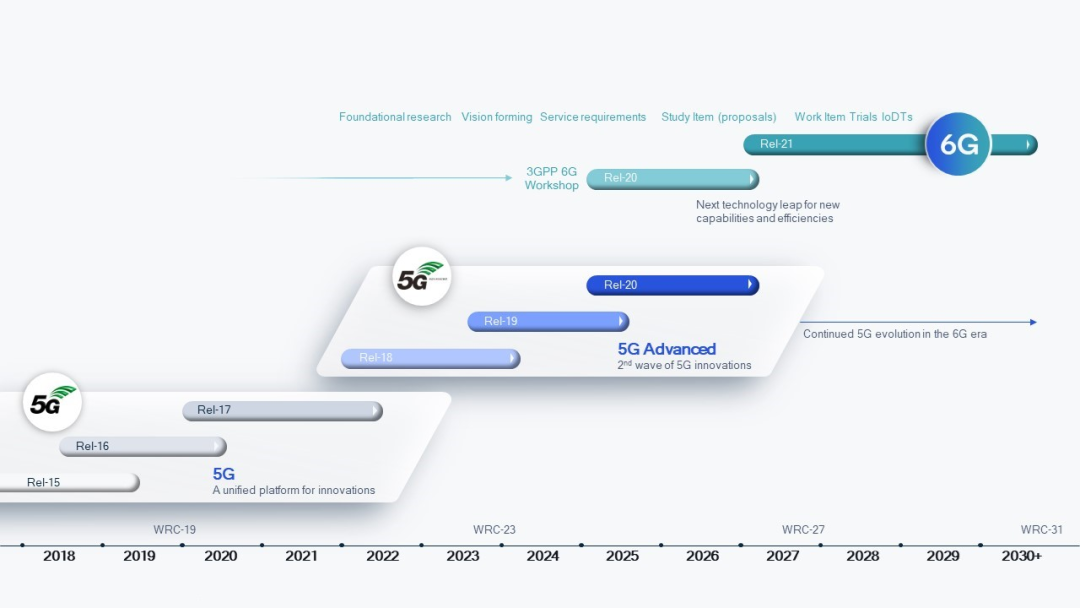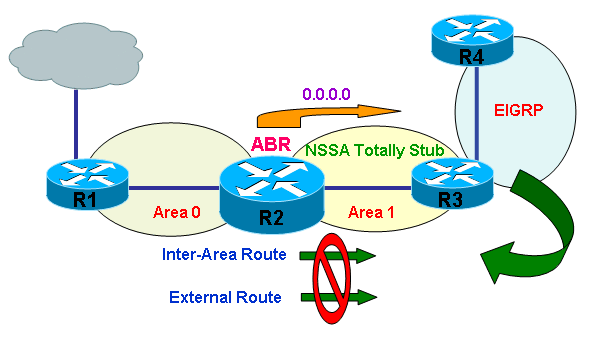![Linux系统管理:文件查找命令find 图片[1]-Linux系统管理:文件查找命令find-不念博客](https://www.bunian.cn/wp-content/uploads/2023/01/4fb6cb121256452ea7a6226185538e16_noop.jpg)
文件查找命令find
有些时候,我们可能会忘了某个文件所在的位置,此时就需要通过find来查找。
还有些时候,我想要找到,某个目录下,所有小于1k的文件。……
还还还有些时候,我们想找到,某个目录下,所有以.sh结尾的脚本。
Linux系统中的find命令在查找文件时非常有用而且方便。
find命令的语法
命令 路径 选项(按xx查找) 表达式 动作
find[path...][options] [expression][action]
查找 地区 小姐姐 18 约...
find /etc/ -name "*conf*" -a -name "*config*"示例:
#按文件名查找
-name
-iname 忽略大小写
如
[root@localhost ~]# touch /etc/sysconfig/network-scripts/{ifcfg-eth1,IFCFG-ETH1} 创建文件
[root@localhost ~]# find /etc/ -name "ifcfg-eth1" 查找/etc目录下包含ifcfg-eth0名称的文件
/etc/sysconfig/network-scripts/ifcfg-eth1
[root@localhost ~]# find /etc/ -iname "ifcfg-eth1" -i 忽略大小写
/etc/sysconfig/network-scripts/ifcfg-eth1
/etc/sysconfig/network-scripts/IFCFG-ETH1
[root@localhost ~]# find /etc/ -iname "ifcfg-eth*" * 查找所有名字以ifcfg-eth开头的文件
/etc/sysconfig/network-scripts/ifcfg-eth0
/etc/sysconfig/network-scripts/ifcfg-eth1
/etc/sysconfig/network-scripts/IFCFG-ETH1
[root@localhost ~]# find / -name "xxx*"
/root/xxx
/root/xxx1
/var/spool/mail/xxx
/tmp/xxx1
/home/xxx
[root@localhost ~]# find / -name *"xxx*" 两个* 查找/下所有名字包含xxx的文件
/root/xxx
/root/xxx1
/var/spool/mail/xxx
/tmp/xxx1
/usr/lib/modules/3.10.0-957.el7.x86_64/kernel/drivers/crypto/qat/qat_c3xxx
/usr/lib/modules/3.10.0-957.el7.x86_64/kernel/drivers/crypto/qat/qat_c3xxx/qat_c3xxx.ko.xz
/usr/lib/modules/3.10.0-957.el7.x86_64/kernel/drivers/crypto/qat/qat_c3xxxvf
/usr/lib/modules/3.10.0-957.el7.x86_64/kernel/drivers/crypto/qat/qat_c3xxxvf/qat_c3xxxvf.ko.xz
......
# 按照文件类型找
find 路径 -type (f d l等)
-type
f 普通文件
d 目录
l 链接
b 块设备文件 就那些磁盘 很少
c 字符设备文件
s 安全套接字文件
p 管道文件
等等
如:
find / -type f
find /etc -type f
-a 和 并且
-o 或者
!取反(非)
[root@localhost ~]# find / -type d -name 'conf' 查找根下d类型,名字conf的文件
/proc/sys/net/ipv4/conf
/proc/sys/net/ipv6/conf
[root@localhost ~]# find /etc/ -name "*conf*" -a -name "*config*" /etc下 名字有这两种的
/etc/chkconfig.d
/etc/systemd/system/multi-user.target.wants/rhel-configure.service
/etc/pki/nss-legacy/nss-rhel7.config
/etc/pm/config.d
......
[root@localhost ~]# find /etc/ -name "*conf*" -o -name "*config*" 比上面出来多得多
/etc/resolv.conf
/etc/chkconfig.d
/etc/libaudit.conf
/etc/security/pwquality.conf
/etc/security/access.conf
/etc/security/chroot.conf
......
[root@localhost ~]# find /etc/ -type d ! -name "conf" /etc/下名字不带conf的目录 出来一大堆
......
[root@localhost ~]# find /etc -type f ! -name "*config*" /etc下所有不带"*config*"的文件# 按文件大小找
find 路径 -size ±/number
+ 大于
- 小于
number 等于
[root@localhost ~]# find /root -size 1k 查找/root下1k的文件
/root
/root/.bash_logout
/root/.bash_profile
...
#看大小
[root@localhost ~]# du -sh /root/.bash_logout 由于1k占用1个block,出来的是4k。(计算机最小单位1个block是4k)
4.0K/root/.bash_logout 搜11k的话 出来是12k 所以用+-多一些
[root@localhost ~]# find /etc -size +5M 查找/etc下大于5M的文件
/etc/udev/hwdb.bin
[root@localhost ~]# ll -h /etc/udev/hwdb.bin 看一下大小
-r--r--r--. 1 root root 7.6M Aug 17 15:33 /etc/udev/hwdb.bin小练习
# 在/opt下建1000个文件 然后一次全部删掉 要求用find命令
[root@localhost opt]# touch {1..1000}
find /opt -size -1k |xargs rm -fr
find -name '{1..1000}' |xargs rm -fr {1..1000} 前面的其实没用 认的后面的 ~~~~~# 按文件的用户查找
find 路径 选项 xxx
-user
-group
-nouser
-nogroup
[root@localhost ~]# find /home -user xxx
/home/xxx
/home/xxx/.bash_logout
/home/xxx/.bash_profile
/home/xxx/.bashrc
/home/xxx/.bash_history
/home/xxx/test1
[root@localhost ~]# cd /home
[root@localhost home]# ll
total 0
drwx------. 2 xxx xxx 96 Aug 25 12:14 xxx
drwx------. 2 zls students 62 Aug 18 11:34 zls
[root@localhost home]# find /home -user xxx -group xxx
/home/xxx
/home/xxx/.bash_logout
/home/xxx/.bash_profile
/home/xxx/.bashrc
/home/xxx/.bash_history
/home/xxx/test1
[root@localhost home]# find -user xxx -group xxx
./xxx
./xxx/.bash_logout
./xxx/.bash_profile
./xxx/.bashrc
./xxx/.bash_history
./xxx/test1# 按时间查找
stat里面看下
[root@localhost opt]# stat /opt/1000.txt
File: ‘/opt/1000.txt’
Size: 0 Blocks: 0 IO Block: 4096 regular empty file
Device: 803h/2051dInode: 17159663 Links: 1
Access: (0644/-rw-r--r--) Uid: ( 0/ root) Gid: ( 0/ root)
Context: unconfined_u:object_r:usr_t:s0
Access: 2022-08-25 11:24:34.827131101 +0800 # Access:接近、进入、访问
Modify: 2022-08-25 11:24:34.827131101 +0800
Change: 2022-08-25 11:24:34.827131101 +0800
-atime 文件访问时间
-mtime 文件内容创建、修改时间
-ctime 文件属性修改时间
±/=Num
7 查找第7天的文件
+7 查找7天以前的文件(不包含今天,不包含第7天)
-7 查找最近7天的文件,不建议使用(包含当天的文件)
如:
# find /opt -mtime -1# 按文件的权限查找
find 路径 -perm (权限值)
精确匹配
find / -perm 022
模糊匹配 包含-后面的对应权限
find / -perm -022
find . -perm 644 -ls# 按照深度查找
find 路径 -maxdepth 10000 显示全部
//打印目录的时候,只打印1级目录(按深度查找)
例
[root@db04 ~]# find /home/ -maxdepth 1 -type d -user zlsfind处理动作
当查找到一个文件后, 需要对文件进行如何处理, 默认动作 -print
动作 含义
-print 打印查找到的内容(默认)
-ls 以长格式显示找到东西的详细信息
-delete 删除查找到的文件(仅能删除空目录)
-ok 后面跟自定义shell命令(会提示是否操作)
-exec 后面跟自定义shell命令(标准写法-exec \;)
-exec { \ ;© 版权声明
本站文章由不念博客原创,未经允许严禁转载!
THE END