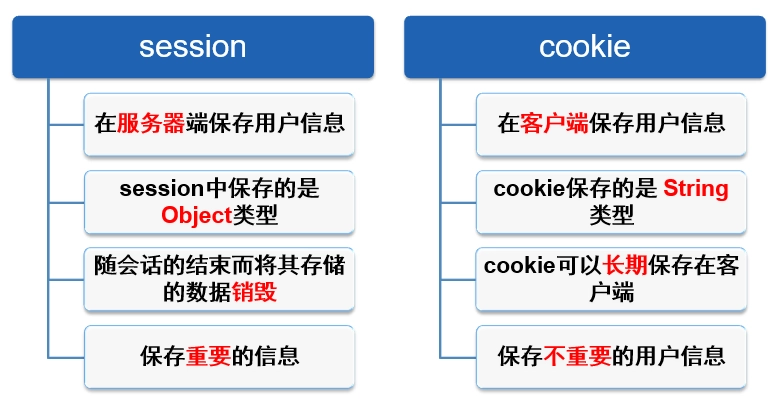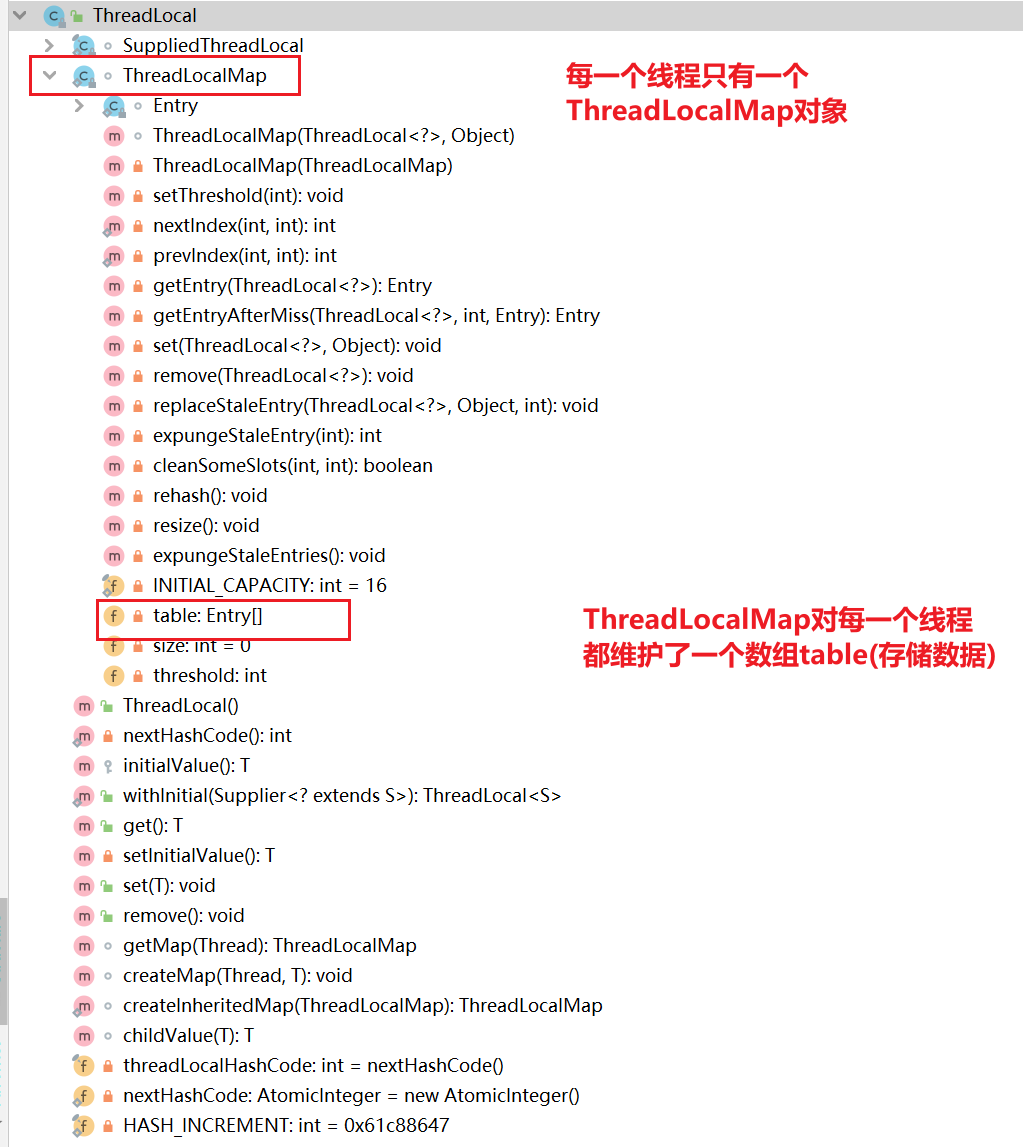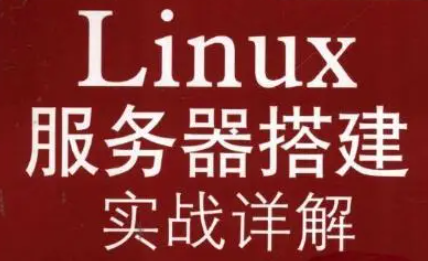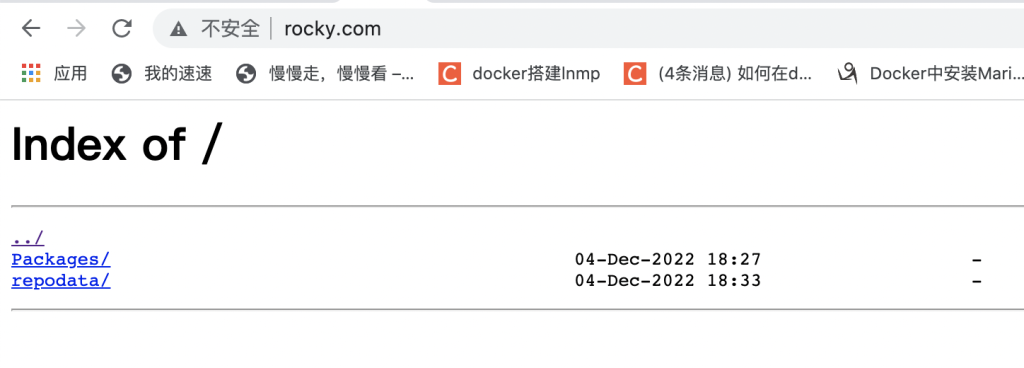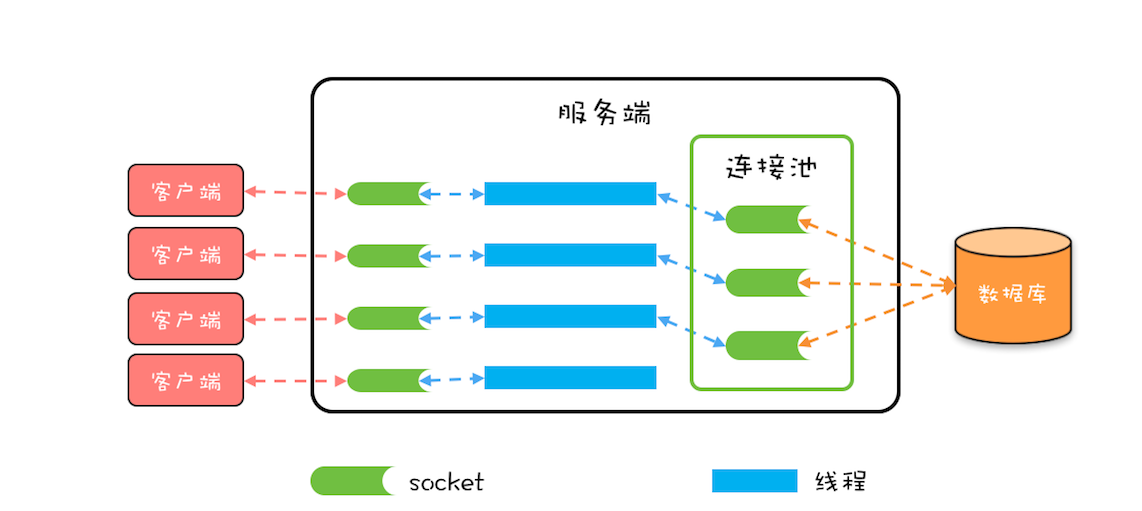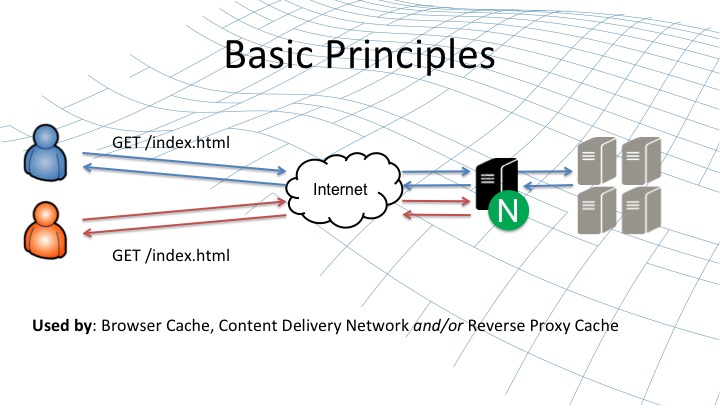
Nginx缓存简介
Nginx缓存方式有两种:
永久性的缓存:这种缓存若不手动删除,该缓存文件会一直生效,因此,永久缓存只是用于缓存网站中几乎不会更改的内容;
临时缓存:这种缓存是根据请求连接进行哈希后,根据具体配置生成缓存文件目录,保存响应的数据,这个缓存的内容是可以删除的,具体时间自己可以设置;
Nginx永久缓存配置
server {
listen 80;
listen [::]:80;
listen 443 ssl http2;
listen [::]:443 ssl http2;
ssl_certificate /usr/local/nginx/conf/ssl/static.oneinstack.com.crt;
ssl_certificate_key /usr/local/nginx/conf/ssl/static.oneinstack.com.key;
ssl_protocols TLSv1 TLSv1.1 TLSv1.2 TLSv1.3;
ssl_ciphers TLS13-AES-256-GCM-SHA384:TLS13-CHACHA20-POLY1305-SHA256:TLS13-AES-128-GCM-SHA256:TLS13-AES-128-CCM-8-SHA256:TLS13-AES-128-CCM-SHA256:EECDH+CHACHA20:EECDH+AES128:RSA+AES128:EECDH+AES256:RSA+AES256:EECDH+3DES:RSA+3DES:!MD5;
ssl_prefer_server_ciphers on;
ssl_session_timeout 10m;
ssl_session_cache builtin:1000 shared:SSL:10m;
ssl_buffer_size 1400;
add_header Strict-Transport-Security max-age=15768000;
ssl_stapling on;
ssl_stapling_verify on;
server_name static.oneinstack.com;
access_log /data/wwwlogs/static.oneinstack.com_nginx.log combined;
index index.html index.htm index.php;
if ($ssl_protocol = "") { return 301 https://$host$request_uri; }
location / {
root /data/wwwroot/static.oneinstack.com;
proxy_store on; # 开启本地缓存
proxy_store_access user:rw group:rw all:r; # 设置缓存的读写规则
proxy_temp_path cache_temp; # 设置反向代理接受的数据临时存储文件的目录,配置生效时候会自动创建
if (!-e $request_filename) {
proxy_pass https://xxxx.oss-cn-hangzhou.aliyuncs.com;
}
}
}© 版权声明
本站文章由不念博客原创,未经允许严禁转载!
THE END