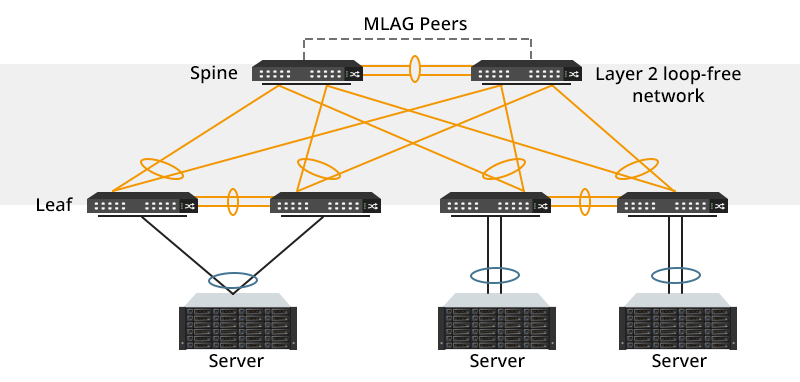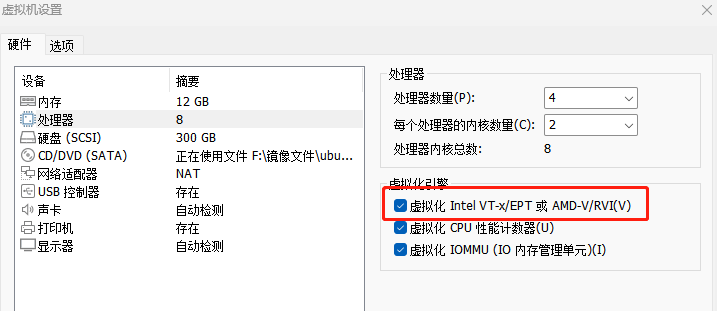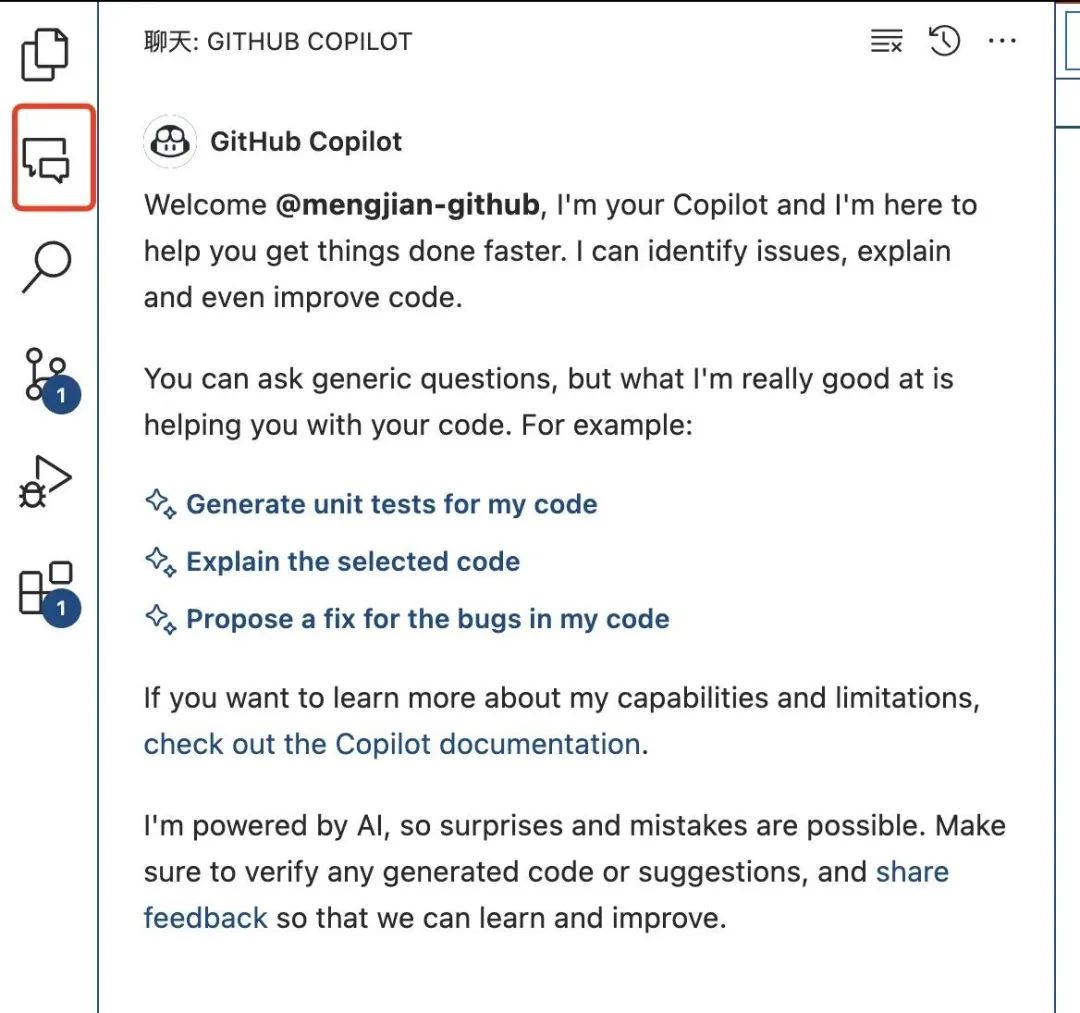ElasticSearch是由Java开发的开源搜索引擎,因为它具有实时搜索、安全可靠、安装快捷、使用方便的特点,所以在Java开发社区中得到了广泛的认可和应用。
Elasticsearch还具有全文搜索的能力,它可以在一个平台上包装布尔查询、句子查询、过滤器、排序、分页等复杂的搜索功能。
这样,Java开发者就可以轻松地满足复杂的搜索需求,提高用户体验和系统功能。
下面是ElasticSearch的基本操作样例,学习新技术,先用起来,其它的再说~
一、索引
1、创建
# 1.创建索引
- PUT /索引名 ====> PUT /products
- 注意:
1.ES中索引健康转态 red(索引不可用) 、yellwo(索引可用,存在风险)、green(健康)
2.默认ES在创建索引时回为索引创建1个备份索引和一个primary索引
# 2.创建索引 进行索引分片配置
- PUT /products
{
"settings": {
"number_of_shards": 1, #指定主分片的数量
"number_of_replicas": 0 #指定副本分片的数量
}
}字符串类型: keyword 关键字 关键词 、text 一段文本
数字类型:integer long
小数类型:float double
布尔类型:boolean
日期类型:date
创建索引&映射
PUT /products
{
"settings": {
"number_of_shards": 1,
"number_of_replicas": 0
},
"mappings": {
"properties": {
"title":{
"type": "keyword"
},
"price":{
"type": "double"
},
"created_at":{
"type": "date"
},
"description":{
"type": "text"
}
}
}
}![ElasticSearch常见用法 图片[1]-ElasticSearch常见用法-不念博客](https://www.bunian.cn/wp-content/uploads/2024/03/640-16.png)
说明: ES中支持字段类型非常丰富,如:text、keyword、integer、long、ip 等。更多参见https://www.elastic.co/guide/en/elasticsearch/reference/7.15/mapping-types.html
2、查询
# 查询索引
- GET /_cat/indices?v![ElasticSearch常见用法 图片[2]-ElasticSearch常见用法-不念博客](https://www.bunian.cn/wp-content/uploads/2024/03/image-198.png)
// 查看某个索引的映射
GET /索引名/_mapping =====> GET /products/_mapping3、删除
# 3.删除索引
- DELETE /索引名 =====> DELETE /products
- DELETE /* `*代表通配符,代表所有索引`二、文档
1、添加文档
POST /products/_doc/1 #指定文档id
{
"title":"iphone13",
"price":8999.99,
"created_at":"2021-09-15",
"description":"iPhone 13屏幕采用6.1英寸OLED屏幕。"
}POST /products/_doc/ #自动生成文档id
{
"title":"iphone14",
"price":8999.99,
"created_at":"2021-09-15",
"description":"iPhone 13屏幕采用6.8英寸OLED屏幕"
}{
"_index" : "products",
"_type" : "_doc",
"_id" : "sjfYnXwBVVbJgt24PlVU",
"_version" : 1,
"result" : "created",
"_shards" : {
"total" : 1,
"successful" : 1,
"failed" : 0
},
"_seq_no" : 3,
"_primary_term" : 1
}2、查询文档
GET /products/_doc/1{
"_index" : "products",
"_type" : "_doc",
"_id" : "1",
"_version" : 1,
"_seq_no" : 0,
"_primary_term" : 1,
"found" : true,
"_source" : {
"title" : "iphone13",
"price" : 8999.99,
"created_at" : "2021-09-15",
"description" : "iPhone 13屏幕采用6.1英寸OLED屏幕"
}
}3、删除文档
DELETE /products/_doc/1{
"_index" : "products",
"_type" : "_doc",
"_id" : "1",
"_version" : 2,
"result" : "deleted",
"_shards" : {
"total" : 1,
"successful" : 1,
"failed" : 0
},
"_seq_no" : 2,
"_primary_term" : 1
}4、更新文档
PUT /products/_doc/sjfYnXwBVVbJgt24PlVU
{
"title":"iphon15"
}说明: 这种更新方式是先删除原始文档,再将更新文档以新的内容插入。
POST /products/_doc/sjfYnXwBVVbJgt24PlVU/_update
{
"doc" : {
"title" : "iphon15"
}
}说明: 这种方式可以将数据原始内容保存,并在此基础上更新。
5、批量操作
POST /products/_doc/_bulk #批量索引两条文档
{"index":{"_id":"1"}}
{"title":"iphone14","price":8999.99,"created_at":"2021-09-15","description":"iPhone 13屏幕采用6.8英寸OLED屏幕"}
{"index":{"_id":"2"}}
{"title":"iphone15","price":8999.99,"created_at":"2021-09-15","description":"iPhone 15屏幕采用10.8英寸OLED屏幕"}POST /products/_doc/_bulk #更新文档同时删除文档
{"update":{"_id":"1"}}
{"doc":{"title":"iphone17"}}
{"delete":{"_id":2}}
{"index":{}}
{"title":"iphone19","price":8999.99,"created_at":"2021-09-15","description":"iPhone 19屏幕采用61.8英寸OLED屏幕"}说明:批量时不会因为一个失败而全部失败,而是继续执行后续操作,在返回时按照执行的状态返回!
三、高级查询
ES中提供了一种强大的检索数据方式,这种检索方式称之为Query DSL,Query DSL是利用Rest API传递JSON格式的请求体(Request Body)数据与ES进行交互,这种方式的丰富查询语法让ES检索变得更强大,更简洁。
1、语法
# GET /索引名/_doc/_search {json格式请求体数据}
# GET /索引名/_search {json格式请求体数据}2、测试数据
# 1.创建索引 映射
PUT /products/
{
"mappings": {
"properties": {
"title":{
"type": "keyword"
},
"price":{
"type": "double"
},
"created_at":{
"type":"date"
},
"description":{
"type":"text"
}
}
}
}
# 2.测试数据
PUT /products/_doc/_bulk
{"index":{}}
{"title":"iphone12 pro","price":8999,"created_at":"2020-10-23","description":"iPhone 12 Pro采用超瓷晶面板和亚光质感玻璃背板,搭配不锈钢边框,有银色、石墨色、金色、海蓝色四种颜色。宽度:71.5毫米,高度:146.7毫米,厚度:7.4毫米,重量:187克"}
{"index":{}}
{"title":"iphone12","price":4999,"created_at":"2020-10-23","description":"iPhone 12 高度:146.7毫米;宽度:71.5毫米;厚度:7.4毫米;重量:162克(5.73盎司) [5] 。iPhone 12设计采用了离子玻璃,以及7000系列铝金属外壳。"}
{"index":{}}
{"title":"iphone13","price":6000,"created_at":"2021-09-15","description":"iPhone 13屏幕采用6.1英寸OLED屏幕;高度约146.7毫米,宽度约71.5毫米,厚度约7.65毫米,重量约173克。"}
{"index":{}}
{"title":"iphone13 pro","price":8999,"created_at":"2021-09-15","description":"iPhone 13Pro搭载A15 Bionic芯片,拥有四种配色,支持5G。有128G、256G、512G、1T可选,售价为999美元起。"}四、常见检索
1、查询所有[match_all]
match_all关键字: 返回索引中的全部文档
GET /products/_search
{
"query": {
"match_all": {}
}
}2、关键词查询(term)
term 关键字: 用来使用关键词查询
GET /products/_search
{
"query": {
"term": {
"price": {
"value": 4999
}
}
}
}NOTE1: 通过使用term查询得知ES中默认使用分词器为标准分词器(StandardAnalyzer),标准分词器对于英文单词分词,对于中文单字分词。
NOTE2: 通过使用term查询得知,在ES的Mapping Type 中 keyword , date ,integer, long , double , boolean or ip 这些类型不分词,只有text类型分词。
3、范围查询[range]
range 关键字: 用来指定查询指定范围内的文档
GET /products/_search
{
"query": {
"range": {
"price": {
"gte": 1400,
"lte": 9999
}
}
}
}4、前缀查询[prefix]
prefix 关键字: 用来检索含有指定前缀的关键词的相关文档
GET /products/_search
{
"query": {
"prefix": {
"title": {
"value": "ipho"
}
}
}
}5、通配符查询[wildcard]
wildcard 关键字: 通配符查询 ? 用来匹配一个任意字符 * 用来匹配多个任意字符
GET /products/_search
{
"query": {
"wildcard": {
"description": {
"value": "iphon*"
}
}
}
}6、多id查询[ids]
ids 关键字 : 值为数组类型,用来根据一组id获取多个对应的文档
GET /products/_search
{
"query": {
"ids": {
"values": ["verUq3wBOTjuBizqAegi","vurUq3wBOTjuBizqAegk"]
}
}
}7、模糊查询[fuzzy]
fuzzy 关键字: 用来模糊查询含有指定关键字的文档
GET /products/_search
{
"query": {
"fuzzy": {
"description": "iphooone"
}
}
}注意: fuzzy 模糊查询 最大模糊错误 必须在0-2之间
- 搜索关键词长度为 2 不允许存在模糊
- 搜索关键词长度为3-5 允许一次模糊
- 搜索关键词长度大于5 允许最大2模糊
8、布尔查询[bool]
- bool 关键字: 用来组合多个条件实现复杂查询
- must: 相当于&& 同时成立
- should: 相当于|| 成立一个就行
- must_not: 相当于! 不能满足任何一个
GET /products/_search
{
"query": {
"bool": {
"must": [
{"term": {
"price": {
"value": 4999
}
}}
]
}
}
}9、多字段查询[multi_match]
GET /products/_search
{
"query": {
"multi_match": {
"query": "iphone13 毫",
"fields": ["title","description"]
}
}
}
注意: 字段类型分词,将查询条件分词之后进行查询改字段 如果该字段不分词就会将查询条件作为整体进行查询10、默认字段分词查询[query_string]
GET /products/_search
{
"query": {
"query_string": {
"default_field": "description",
"query": "屏幕真的非常不错"
}
}
}
注意: 查询字段分词就将查询条件分词查询 查询字段不分词将查询条件不分词查询11、高亮查询[highlight]
(1)highlight 关键字: 可以让符合条件的文档中的关键词高亮
GET /products/_search
{
"query": {
"term": {
"description": {
"value": "iphone"
}
}
},
"highlight": {
"fields": {
"*":{}
}
}
}(2)自定义高亮html标签: 可以在highlight中使用pre_tags和post_tags
GET /products/_search
{
"query": {
"term": {
"description": {
"value": "iphone"
}
}
},
"highlight": {
"post_tags": ["</span>"],
"pre_tags": ["<span style='color:red'>"],
"fields": {
"*":{}
}
}
}(3)多字段高亮 使用require_field_match开启多个字段高亮
GET /products/_search
{
"query": {
"term": {
"description": {
"value": "iphone"
}
}
},
"highlight": {
"require_field_match": "false",
"post_tags": ["</span>"],
"pre_tags": ["<span style='color:red'>"],
"fields": {
"*":{}
}
}
}12、返回指定条数[size]
size 关键字: 指定查询结果中返回指定条数。 默认返回值10条
GET /products/_search
{
"query": {
"match_all": {}
},
"size": 5
}13、分页查询[form]
from 关键字: 用来指定起始返回位置,和size关键字连用可实现分页效果
GET /products/_search
{
"query": {
"match_all": {}
},
"size": 5,
"from": 0
}14、指定字段排序[sort]
GET /products/_search
{
"query": {
"match_all": {}
},
"sort": [
{
"price": {
"order": "desc"
}
}
]
}15、返回指定字段[_source]
_source 关键字: 是一个数组,在数组中用来指定展示那些字段
GET /products/_search
{
"query": {
"match_all": {}
},
"_source": ["title","description"]
}