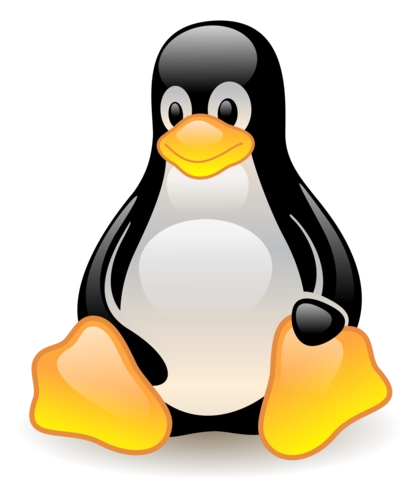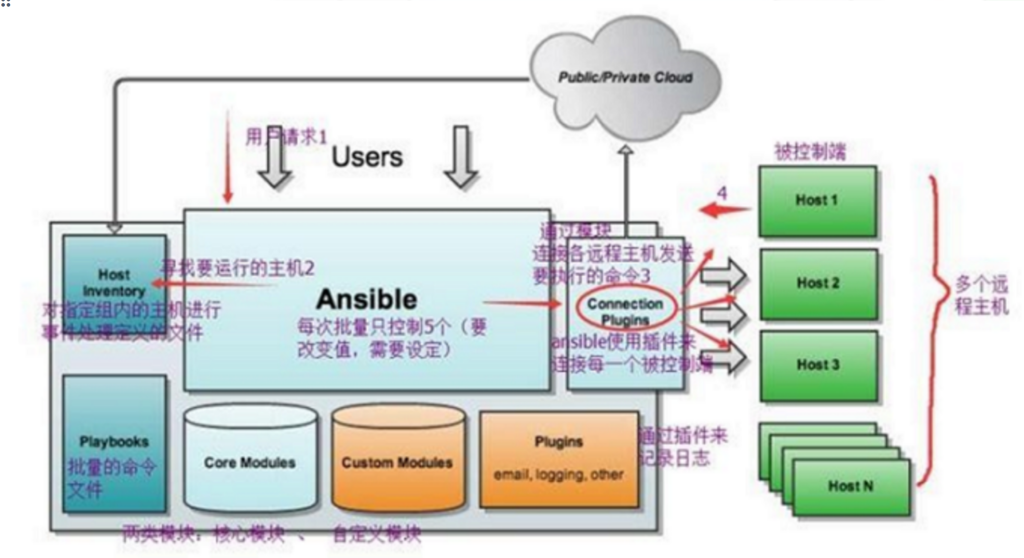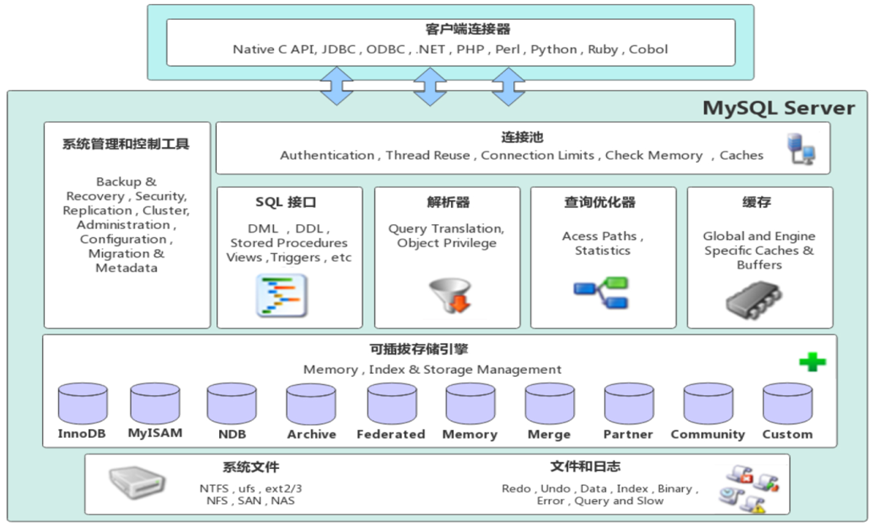![在React中使用react-router-dom编程式路由导航【含V5.x、V6.x】 图片[1]-在React中使用react-router-dom编程式路由导航【含V5.x、V6.x】-不念博客](https://www.bunian.cn/wp-content/uploads/2022/12/fPNG-2.webp)
react-router-dom 编程式路由导航 (v5)
1.push跳转+携带params参数
props.history.push(`/b/child1/${id}/${title}`);2.push跳转+携带search参数
props.history.push(`/b/child1?id=${id}&title=${title}`);3.push跳转+携带state参数
props.history.push(`/b/child1`, { id, title });4.replace跳转+携带params参数
this.props.history.replace(`/home/message/detail/${id}/${title}`)5.replace跳转+携带search参数
this.props.history.replace(`/home/message/detail?id=${id}&title=${title}`)6.replace跳转+携带state参数
this.props.history.replace(`/home/message/detail`, { id, title });7.前进
this.props.history.goForward();8.回退
this.props.history.goForward();9.前进或回退 ( go )
this.props.history.go(-2); //回退到前2条的路由在一般组件中使用编程式路由导航 (非路由组件)
import {withRouter} from 'react-router-dom'
class Header extends Component {
// withRouter(Header)后,就可以在一般组件内部使用 this.props.history
//...
}
export default withRouter(Header)react-router-dom 编程式路由导航 (v6)
// v6版本编程导航使用 useNavigate (以下为引入代码)
import { useNavigate } from "react-router-dom";
export default function A() {
const navigate = useNavigate();
//...
}1.push跳转+携带params参数
navigate(`/b/child1/${id}/${title}`);2.push跳转+携带search参数
navigate(`/b/child2?id=${id}&title=${title}`);3.push跳转+携带state参数
navigate("/b/child2", { state: { id, title }});4.replace跳转+携带params参数
navigate(`/b/child1/${id}/${title}`,{replace: <strong>true</strong>});5.replace跳转+携带search参数
navigate(`/b/child2?id=${id}&title=${title}`,{replace: <strong>true</strong>});6.replace跳转+携带state参数
navigate("/b/child2", { state: { id, title },replace: <strong>true</strong>});© 版权声明
本站文章由不念博客原创,未经允许严禁转载!
THE END