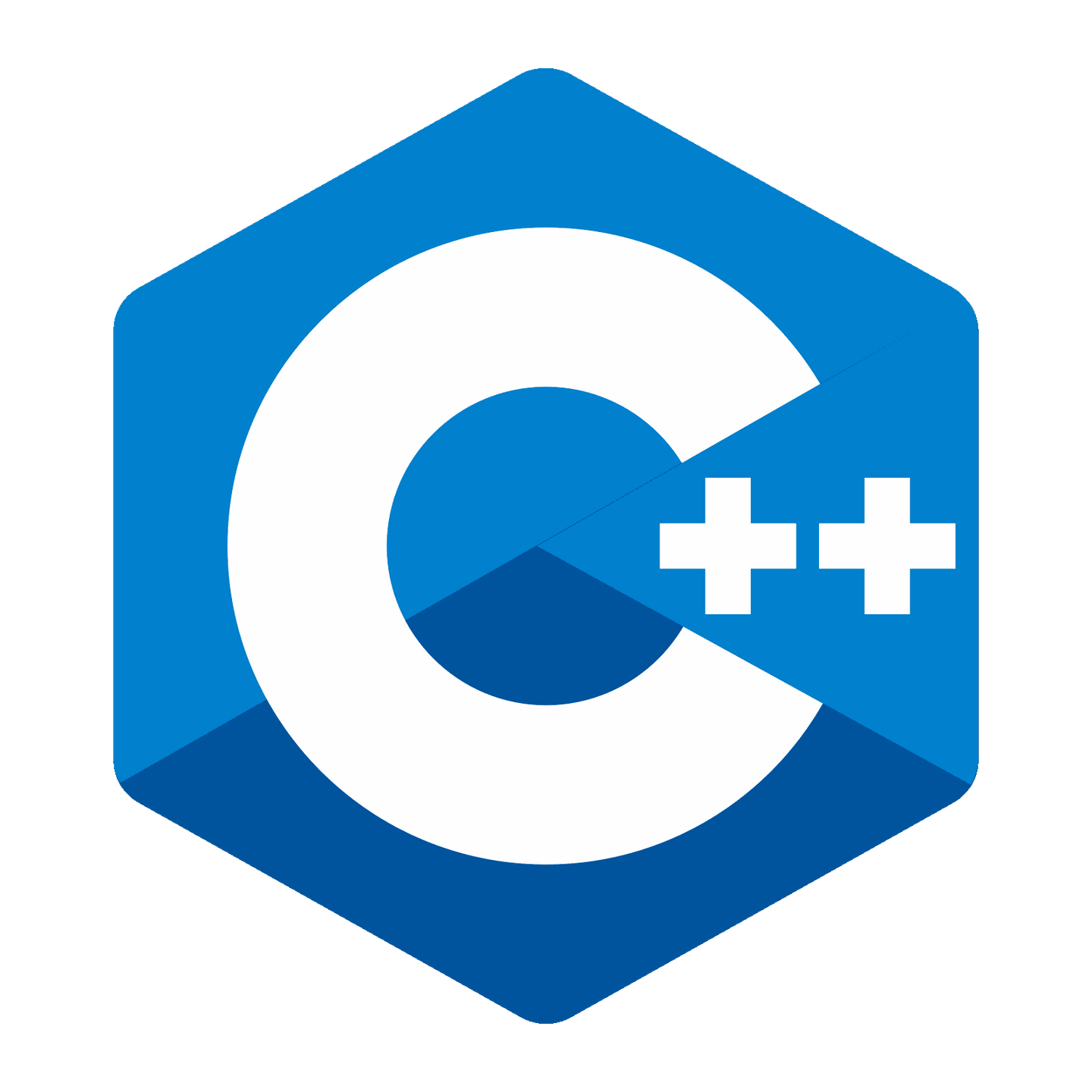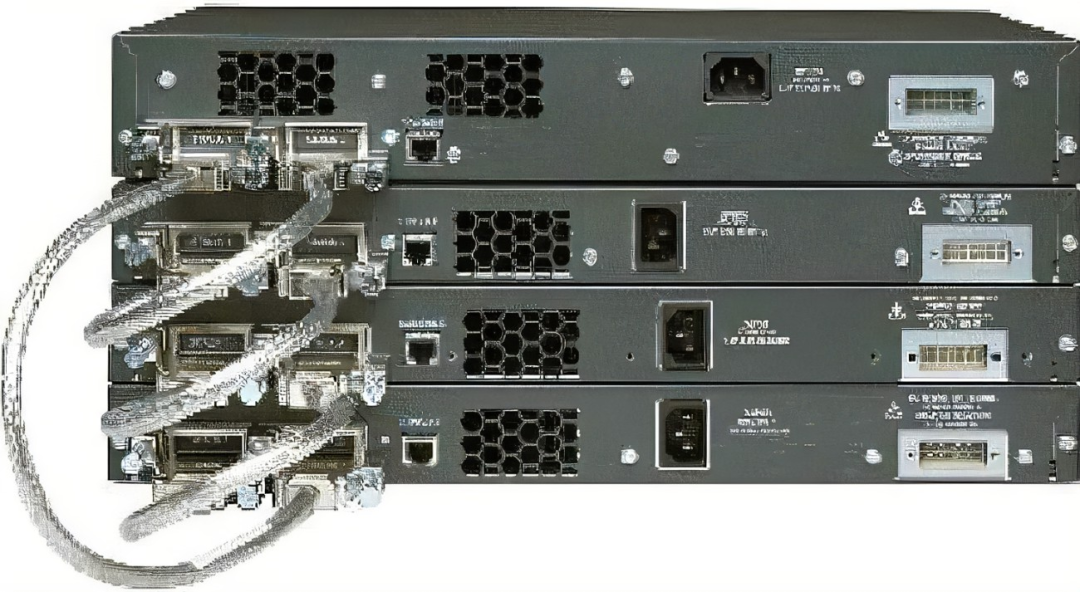前言:
Environment:
python = 3.9.0
netmiko = 4.1.0 (pip install netmiko)
pyyaml = 6.0 (pip install pyyaml)
文件内容
为方便以后管理,使用YAML文件作为设备库(也可以使用json,但YAML更直观:)。
inventory.yml 如下:
# inventory.yml
SW01:
device_type: cisco_ios
host: 10.0.0.1
username: bunian1
password: bunian123
port: 22
SW02:
device_type: cisco_ios
host: 10.0.0.2
username: bunian2
password: bunian456
port: 22
SW03:
device_type: huawei
host: 10.0.0.3
username: bunian3
password: bunian789
port: 22
conn_timeout: 15 # 华为S5720交换机假如连接超时的话加上main.py 如下:
# main.py
import yaml
from netmiko import ConnectHandler
from netmiko.exceptions import NetmikoTimeoutException, NetmikoAuthenticationException
with open('inventory.yml', 'r') as f:
devs = yaml.safe_load(f)
for hostname, conn_info in devs.items():
conn_info.setdefault('session_log', f'{hostname}_logs.txt')
try:
with ConnectHandler(**conn_info) as conn:
print(f'[{hostname}] connected -> {conn.find_prompt()}')
except NetmikoTimeoutException:
print(f'ERROR: [{hostname}] connect timeout!')
except NetmikoAuthenticationException:
print(f'ERROR: [{hostname}] please check your username & password!')输出效果
$ python main.py
ERROR: [SW01] connect timeout!
ERROR: [SW02] please check your username & password!
[SW03] connected -> <Huawei>代码解释:
1. 从设备库中读取设备参数为字典格式:
import yaml
with open('inventory.yml', 'r') as f:
devs = yaml.safe_load(f)# print(devs)
{
'SW01': {
'device_type': 'cisco_ios',
'host': '10.0.0.1',
'username': 'bunian1',
'password': 'bunian123',
'port': 22
},
'SW02': {
'device_type': 'cisco_ios',
'host': '10.0.0.2',
'username': 'bunian2',
'password': 'bunian456',
'port': 22
},
'SW03': {
'device_type': 'huawei',
'host': '10.0.0.3',
'username': 'bunian3',
'password': 'bunian789',
'port': 22,
'conn_timeout': 15
}
}2. 利用读取的设备字典,通过netmiko连接,捕捉连接超时和验证错误,同时记录日志。
from netmiko import ConnectHandler
from netmiko.exceptions import NetmikoTimeoutException, NetmikoAuthenticationException
for hostname, conn_info in devs.items():
# 添加参数,将登录过程记录到同目录下的“{设备名}_logs.txt” (也可以在inventory.yml里设置)
conn_info.setdefault('session_log', f'{hostname}_logs.txt')
try:
with ConnectHandler(**conn_info) as conn:
print(f'[{hostname}] connected -> {conn.find_prompt()}')
except NetmikoTimeoutException: # 连接超时
print(f'ERROR: [{hostname}] connect timeout!')
except NetmikoAuthenticationException: # 验证失败
print(f'ERROR: [{hostname}] please check your username & password!')© 版权声明
本站文章由不念博客原创,未经允许严禁转载!
THE END