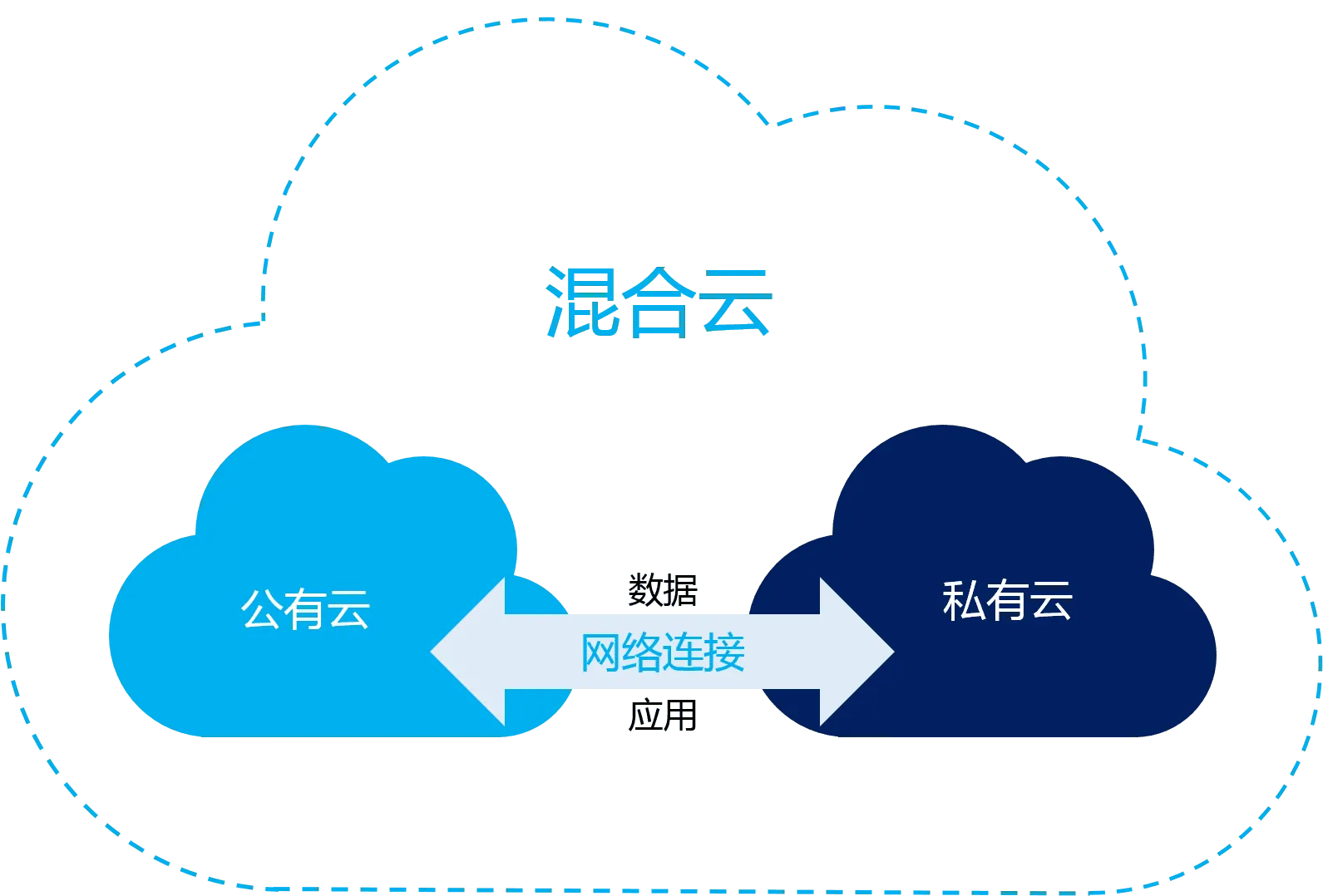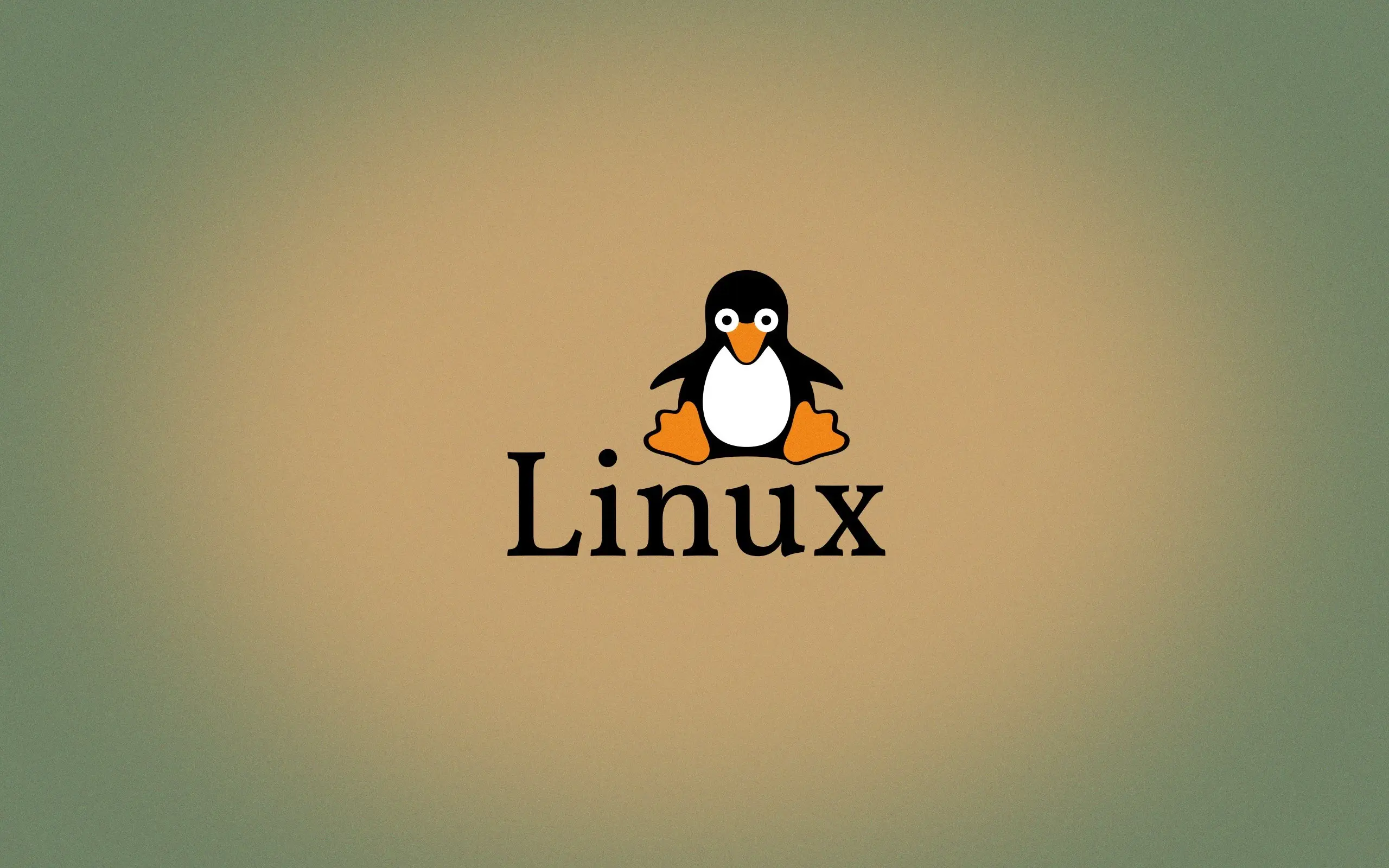在现代Web应用中,生成PDF文件是一个常见的需求。
为了满足这一需求,我们可以利用Spring Boot集成Thymeleaf和Flying Saucer PDF来生成具有丰富内容的PDF文件。
Thymeleaf作为模板引擎,提供了简单而强大的模板语法,而Flying Saucer PDF则是一个用于将HTML转换为PDF的工具
1. 选择Thymeleaf和Flying Saucer的原因
Thymeleaf的强大模板引擎
Thymeleaf是一款为HTML和XML文档提供自然模板语法的模板引擎。
它的语法清晰简单,易于学习和使用,同时支持强大的逻辑操作。与Spring Boot紧密集成,使得在Spring Boot应用中使用Thymeleaf非常方便。
Flying Saucer PDF的HTML转PDF能力
Flying Saucer PDF是一个用于将HTML和CSS转换为PDF的Java库。它支持CSS2.1和部分CSS3,因此我们可以使用Thymeleaf生成的HTML作为输入,从而实现更丰富的PDF内容
2. 代码实现步骤
完整项目结构如下:
![SpringBoot使用Thymeleaf生成PDF 图片[1]-SpringBoot使用Thymeleaf生成PDF-不念博客](https://www.bunian.cn/wp-content/uploads/2024/01/640-3-9.png)
【步骤一】:在pom.xml中添加依赖
<?xml version="1.0" encoding="UTF-8"?>
<project xmlns="http://maven.apache.org/POM/4.0.0"
xmlns:xsi="http://www.w3.org/2001/XMLSchema-instance"
xsi:schemaLocation="http://maven.apache.org/POM/4.0.0 http://maven.apache.org/xsd/maven-4.0.0.xsd">
<parent>
<artifactId>spring-boot-starter-parent</artifactId>
<groupId>org.springframework.boot</groupId>
<version>2.7.15</version>
</parent>
<modelVersion>4.0.0</modelVersion>
<artifactId>spring-boot-generate-pdf-thymeleaf</artifactId>
<properties>
<maven.compiler.source>11</maven.compiler.source>
<maven.compiler.target>11</maven.compiler.target>
</properties>
<dependencies>
<dependency>
<groupId>org.springframework.boot</groupId>
<artifactId>spring-boot-starter-web</artifactId>
</dependency>
<dependency>
<groupId>org.springframework.boot</groupId>
<artifactId>spring-boot-starter-test</artifactId>
</dependency>
<!-- Spring Boot Starter Thymeleaf -->
<dependency>
<groupId>org.springframework.boot</groupId>
<artifactId>spring-boot-starter-thymeleaf</artifactId>
</dependency>
<!-- Flying Saucer PDF -->
<dependency>
<groupId>org.xhtmlrenderer</groupId>
<artifactId>flying-saucer-pdf</artifactId>
<version>9.3.1</version>
</dependency>
</dependencies>
</project>【步骤二】:在yml中添加thymeleaf配置
server:
port: 8899
spring:
thymeleaf:
prefix: classpath:/templates/
suffix: .html
mode: HTML
encoding: UTF-8
servlet:
content-type: text/html
cache: false【步骤三】:创建Thymeleaf模板文件
创建Thymeleaf模板文件(例如):路径如下 src/main/resources/templates/mytemplate.html
<!-- src/main/resources/templates/mytemplate.html -->
<!DOCTYPE html>
<html xmlns:th="http://www.thymeleaf.org">
<head>
<meta charset="UTF-8"/>
<title>PDF Document</title>
</head>
<!--这样配置不中文不会显示-->
<!--<body style="font-family: 宋体">-->
<body style="font-family: 'SimSun'">
<h1 th:text="${title}">Default Title</h1>
<p th:text="${content}">Default Content</p>
</body>
</html>【步骤四】:创建PDF生成服务
创建PdfGenerationService类,该类负责将Thymeleaf模板渲染成HTML,并使用Flying Saucer将HTML转换为PDF:
@Service
public class PdfGenerationService {
@Autowired
private TemplateEngine templateEngine;
public byte[] generatePdf(Map<String, Object> data) {
String htmlContent = templateEngine.process("mytemplate", new Context(Locale.getDefault(), data));
return convertHtmlToPdf(htmlContent);
}
private byte[] convertHtmlToPdf(String htmlContent) {
try (ByteArrayOutputStream outputStream = new ByteArrayOutputStream()) {
ITextRenderer renderer = new ITextRenderer();
// 设置中文字体
renderer.getFontResolver().addFont("templates/SimSun.ttf", BaseFont.IDENTITY_H, BaseFont.NOT_EMBEDDED);
renderer.setDocumentFromString(htmlContent);
renderer.layout();
renderer.createPDF(outputStream);
return outputStream.toByteArray();
} catch (Exception e) {
// 处理异常
return new byte[0];
}
}
}注意:我们要设置字体,不然不支持中文
【步骤五】:创建Controller
创建一个简单的Controller,用于接收请求并调用PdfGenerationService生成PDF:
package com.zbbmeta.controller;
import com.zbbmeta.service.PdfGenerationService;
import org.springframework.beans.factory.annotation.Autowired;
import org.springframework.http.HttpHeaders;
import org.springframework.http.HttpStatus;
import org.springframework.http.MediaType;
import org.springframework.http.ResponseEntity;
import org.springframework.web.bind.annotation.GetMapping;
import org.springframework.web.bind.annotation.RestController;
import javax.servlet.http.HttpServletResponse;
import java.util.HashMap;
import java.util.Map;
/**
* @Author: springboot葵花宝典
* @Github: https://github.com/bangbangzhou
* @description: TODO
*/
import org.springframework.beans.factory.annotation.Autowired;
import org.springframework.stereotype.Controller;
import org.springframework.web.bind.annotation.GetMapping;
import org.springframework.web.bind.annotation.RequestMapping;
import org.springframework.web.bind.annotation.RequestParam;
import javax.servlet.http.HttpServletResponse;
import java.io.IOException;
import java.util.HashMap;
import java.util.Map;
@Controller
@RequestMapping("/pdf")
public class PdfController {
private final PdfGenerationService pdfGenerationService;
@Autowired
public PdfController(PdfGenerationService pdfGenerationService) {
this.pdfGenerationService = pdfGenerationService;
}
@GetMapping("/generate")
public void generatePdf(@RequestParam(defaultValue = "Custom Title") String title,
@RequestParam(defaultValue = "Custom Content") String content,
HttpServletResponse response) throws IOException {
Map<String, Object> data = new HashMap<>();
data.put("title", title);
data.put("content", content);
byte[] pdfBytes = pdfGenerationService.generatePdf(data);
response.setContentType("application/pdf");
response.setHeader("Content-Disposition", "inline; filename=generated.pdf");
response.getOutputStream().write(pdfBytes);
response.flushBuffer();
}
}【步骤六】:创建启动类
@SpringBootApplication
public class GeneratePdfFromThymeleadApp {
public static void main(String[] args) {
SpringApplication.run(GeneratePdfFromThymeleadApp.class,args);
}
}测试
- 启动你的Spring Boot应用,并访问
http://localhost:8080/pdf/generate。你将获得一个包含自定义标题和内容的PDF文件。
![SpringBoot使用Thymeleaf生成PDF 图片[2]-SpringBoot使用Thymeleaf生成PDF-不念博客](https://www.bunian.cn/wp-content/uploads/2024/01/640-4-10.png)
- 访问
http://localhost:8899/pdf/generate?title=自定义标题&content=测试内容切换默认标题和内容
![SpringBoot使用Thymeleaf生成PDF 图片[3]-SpringBoot使用Thymeleaf生成PDF-不念博客](https://www.bunian.cn/wp-content/uploads/2024/01/640-5-8.png)
总结通过结合Spring Boot、Thymeleaf和Flying Saucer PDF,我们可以轻松生成包含动态内容的PDF文件。
确保Thymeleaf模板文件正确设置字符集,以支持中文输出。
这个例子提供了一个简单的方法来实现PDF生成,你可以根据实际需求进行扩展和定制。
© 版权声明
本站文章由不念博客原创,未经允许严禁转载!
THE END