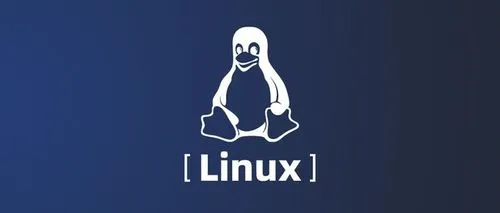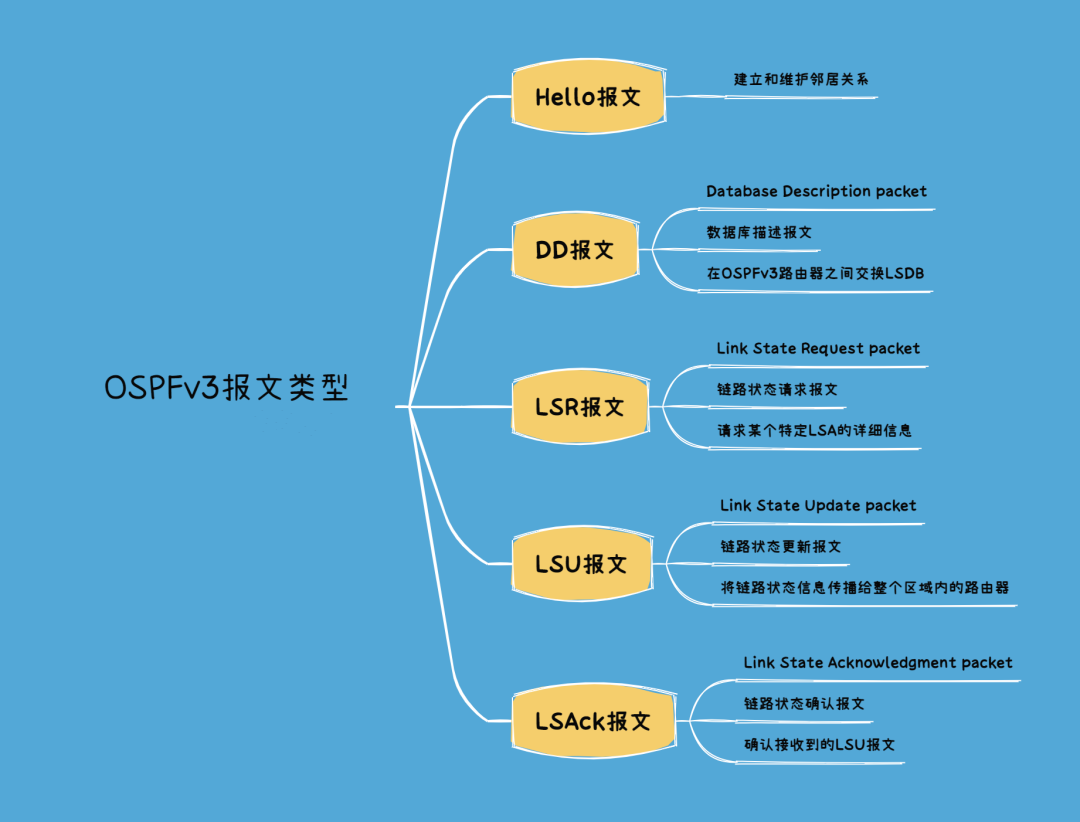![Linux操作系统高阶命令详解指南 图片[1]-Linux操作系统高阶命令详解指南-不念博客](https://www.bunian.cn/wp-content/uploads/2022/11/image-209-1024x572.png)
xargs
xargs可以将标准输入当做后一个请求的参数,比如下面的命令,将find的结果,逐一作为file命令的参数。
# find /etc -name *.conf -type f -print | xargs file
/etc/sudo-ldap.conf: UTF-8 Unicode text
/etc/security/pam_env.conf: ASCII text
/etc/security/namespace.conf: ASCII text
/etc/security/limits.conf: ASCII text
/etc/security/group.conf: ASCII text我们可以将所有图片打包到压缩包里面,如下:
find /home/tony -name "*.jpg" -type f | xargs tar -cxvf nohup
这个命令运维经常使用,比如需要执行一个长任务,虽然可以通过 & 放到后台执行,但如果shell 退出后,程序就执行就结束了,为了让脚本能够一直执行,就需要通过nohup让程序忽略关闭的信号,从而保持一直执行的状态。
nohup mysqldump -uroot -pxxxx —all-databases > ./alldatabases.sql &找出内存占用最高的进程
我们通常是可以通过top命令查看系统中,资源消耗最多的进程。其实,我们还可以通过ps命令。
# ps -eo pid,ppid,cmd,%mem,%cpu --sort=-%mem | head -10
PID PPID CMD %MEM %CPU
78452 1 /usr/local/bin/python3 chec 2.2 0.3
63056 1 ./titanagent -d 0.9 2.2
34072 1 /usr/local/bin/python3 dele 0.3 31.8
97619 1 /usr/local/bin/python3 chec 0.2 0.6
12272 12246 -bash 0.2 0.0
126007 12246 -bash 0.2 0.0
110554 126007 -bash 0.2 0.0
61900 61897 -bash 0.2 0.0
115858 56729 -bash 0.2 0.0查看网络状态
如果网络压力比较大情况下,我们需要查看一下当前的网络连接情况。
# netstat -nat | awk '{print $6}' | sort | uniq -c | sort -rn
506 TIME_WAIT
38 ESTABLISHED
16 LISTEN
1 Foreign
1 established)可以看到处于不同状态 TCP 连接的情况。
查看某个端口最多的链接
# netstat -anlp | grep 80| grep tcp | awk '{print $5}' | awk -F: '{print $1}' | sort | uniq -c | sort -nr | head -n10
142 10.180.32.25
140 10.180.32.26
68 0.0.0.0
8 10.180.32.27
6 10.180.32.28
3 10.153.253.38
2 10.150.32.43
2 10.150.32.250
2 10.150.32.23
2 10.153.253.54查看哪个机器连接最多
如果不关心端口,查看哪台机器连接的最多。
ss -t | awk '(NR>1) {print $5}' | awk -F: '{print $1}' | sort | uniq -c | sort -rn | head -10
16 127.0.0.1
8 10.238.168.96
1 10.229.36.59查看那个进程消耗最多的文件句柄
当发现系统的文件数超了的时候,需要查看打开的文件句柄,这个文件句柄主要是打开的文件或者网络连接。
# find /proc -maxdepth 1 -type d -name '[0-9]*' -exec bash -c "ls {}/fd/ | wc -l | tr '\n' ' '" \; -printf "fds (PID = %P) \n" | sort -rn | head -15
3365 fds (PID = 57412)
387 fds (PID = 3643365)
111 fds (PID = 56903)
54 fds (PID = 29351)
52 fds (PID = 57258)
48 fds (PID = 1)
27 fds (PID = 3947358)
27 fds (PID = 10768)
26 fds (PID = 56947)
24 fds (PID = 3643285)© 版权声明
本站文章由不念博客原创,未经允许严禁转载!
THE END