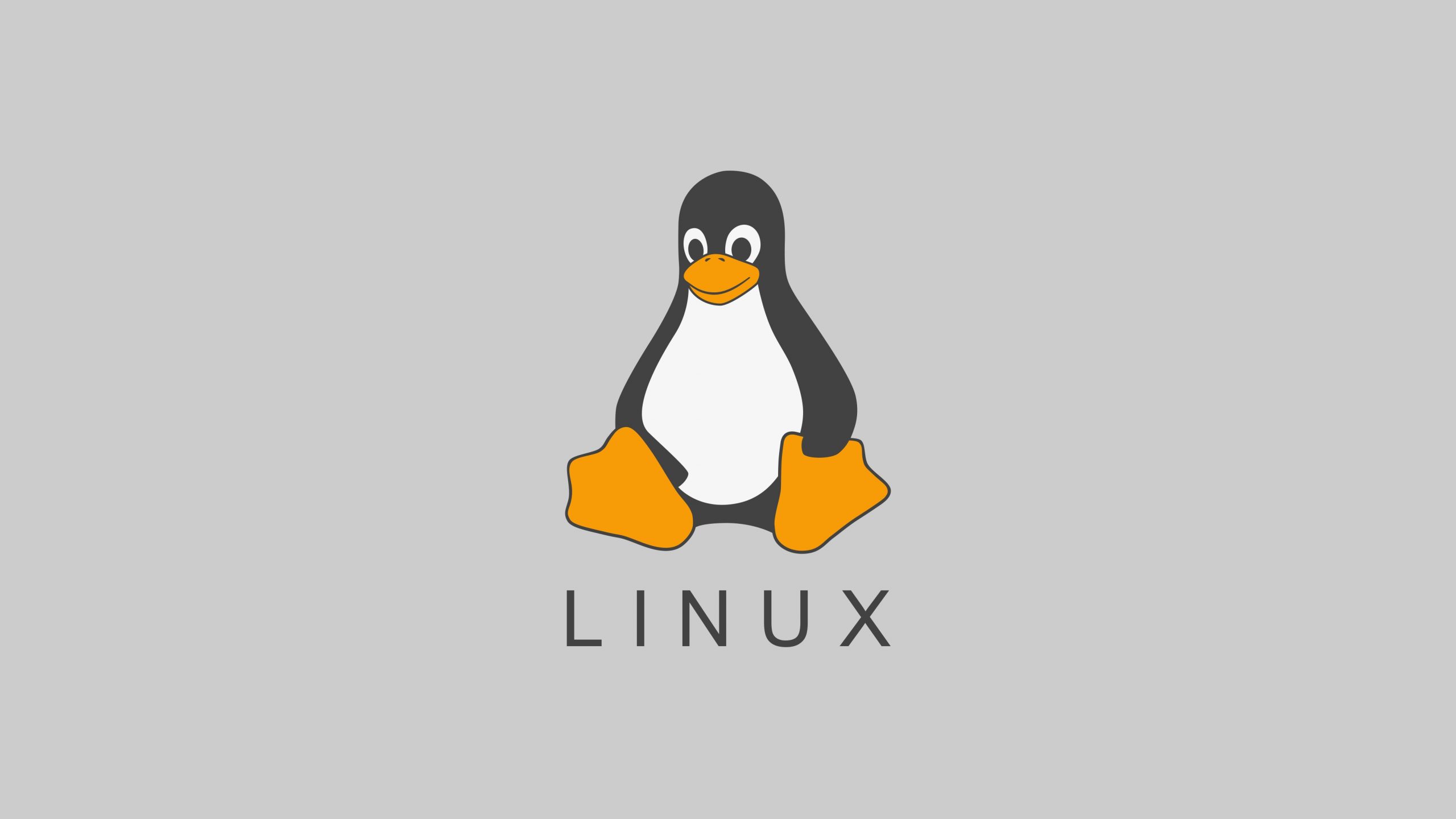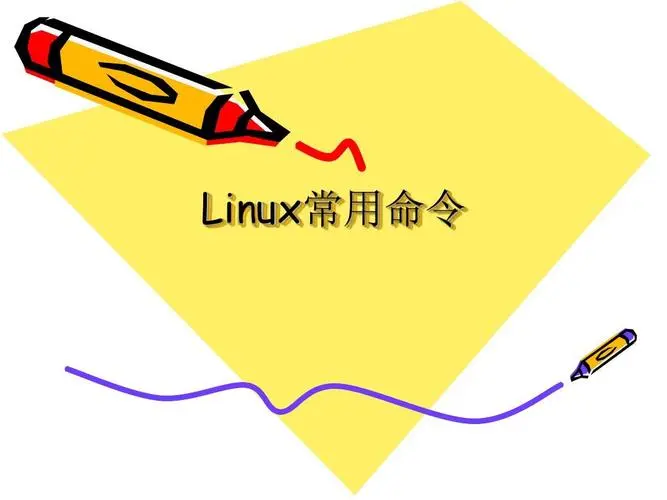![Linux文本处理命令续:cut、tr、wc 图片[1]-Linux文本处理命令续:cut、tr、wc-不念博客](https://www.bunian.cn/wp-content/uploads/2023/01/image-1.jpeg)
cut命令:文件内容截取
cut OPTION... [FILE]...
cut [选项] ... [文件名]
选项:
-d 以。。为分隔符(这个默认不是空格)注意'的话要用"'"引起来
-f 选择分隔后的区域
-c:按照字符去截取
info.txt内容:
I'm xxx,18 years old QQ 133411023
I'm ycd,20 years old QQ 123456789
cut -d '' -f 6 info.txt
133411023
123456789
cut -d '' -f 6,2 info.txt
xxx,18 133411023
ycd,20 123456789
cut -d '' -f 6,2 info.txt |cut -d ',' -f 2
18 133411023
20 123456789
cut -c 1 info.txt
I
I
cut -c 10-11,25-34 info.txt
8 133411023
0 123456789tr 替换
替换的是原来的内容位数必须和新内容位数相同,只能一格换一格
tr '原来的内容' '新内容' < 文件名
cat info.txt | tr "," " "|cut -d ' ' -f 7
133411023
123456789wc 统计
在默认的情况下,wc将计算指定文件的行数、字数,以及字节数。
wc选项
wc -l 文件 统计行数
wc -w 文件 统计单词数
-c 统计字符数
例如:
[root@sky ~]# wc /etc/passwd
19 29 848 /etc/passwd
例如:
# wc -c /etc/services
670293 /etc/services例题:在ip a输出中截取eth0网卡的IP地址
思路:先grep后cut
[root@localhost ~]# ip a |grep 'eth0$' |cut -d ' ' -f 6
10.0.0.251/24
[root@localhost ~]# ifconfig eth0 |grep 'inet' |cut -d ' ' -f 10
10.0.0.251
fe80::e1af:89d9:4338:31df
[root@localhost ~]# ifconfig eth0 |grep 'inet' |head -1 |cut -d ' ' -f 10
10.0.0.251
或
[root@sky ~]# ifconfig eth0|grep -w 'inet'|cut -d ' ' -f 10
10.0.0.250© 版权声明
本站文章由不念博客原创,未经允许严禁转载!
THE END