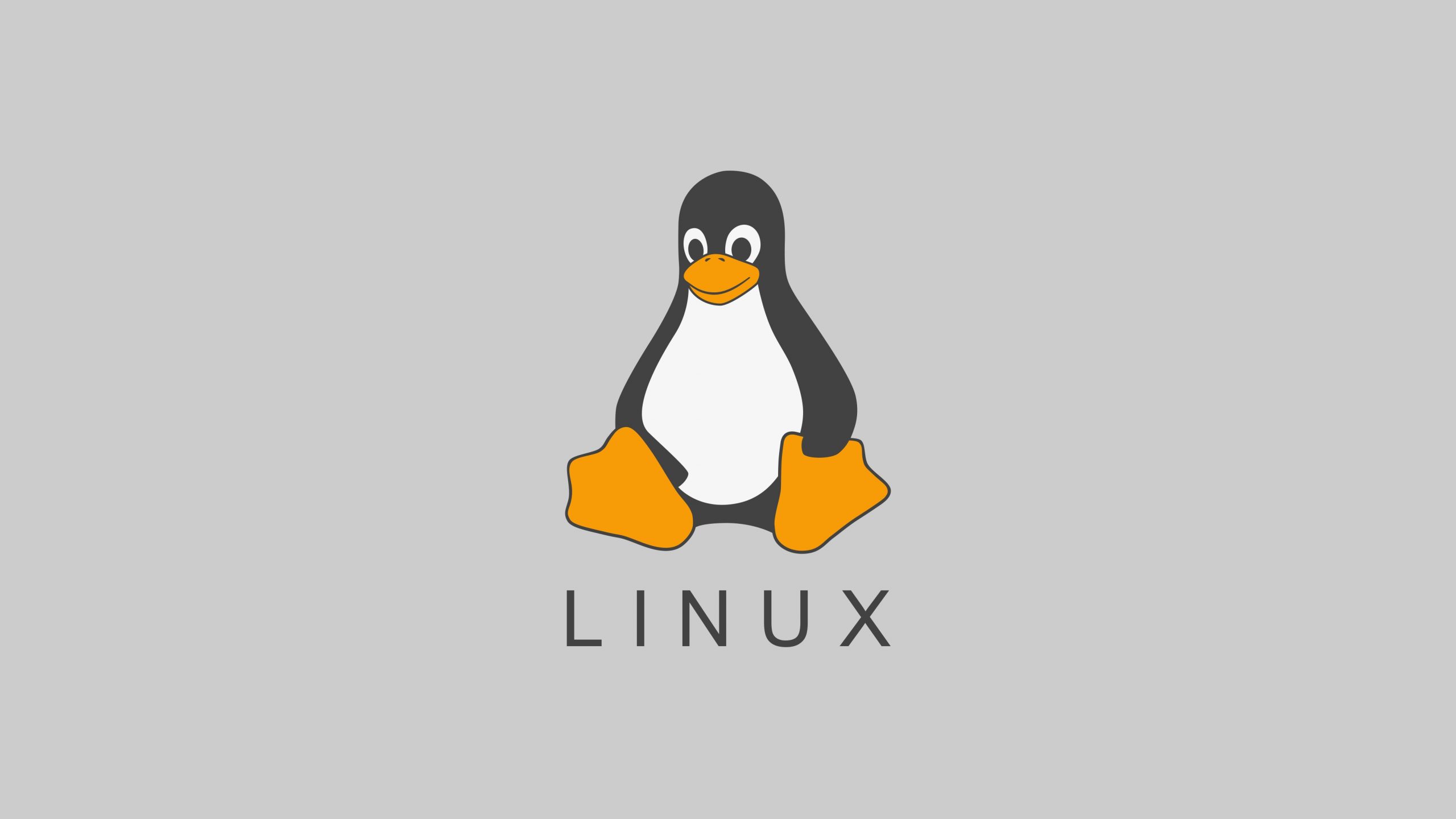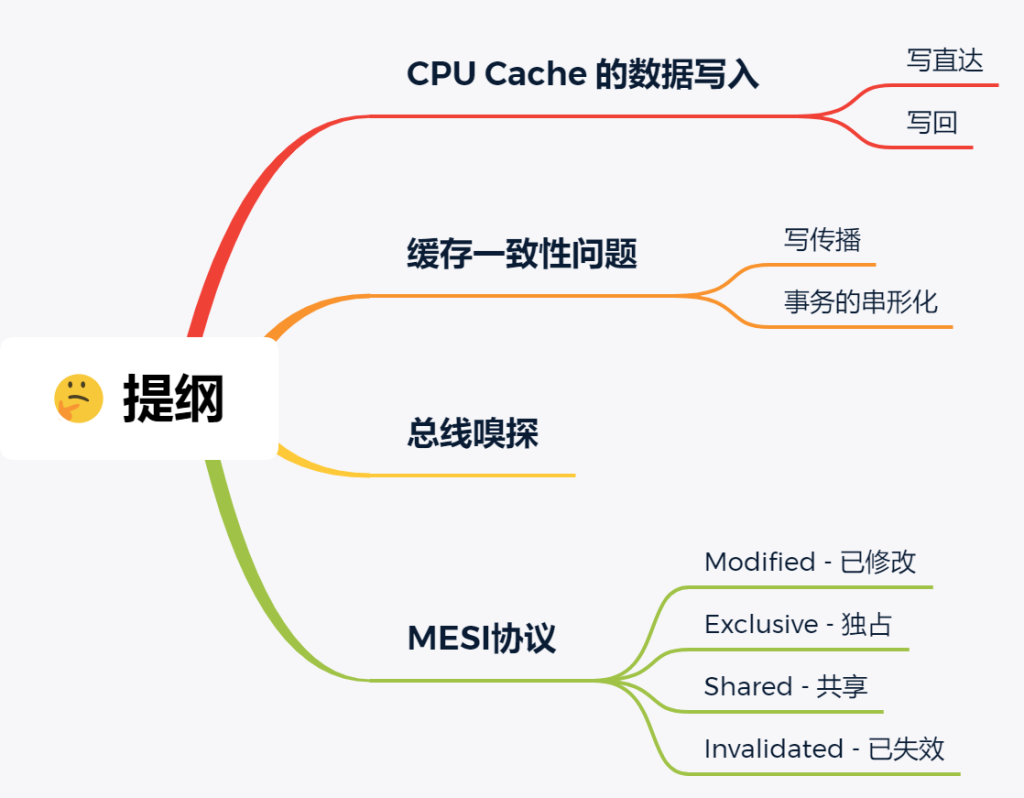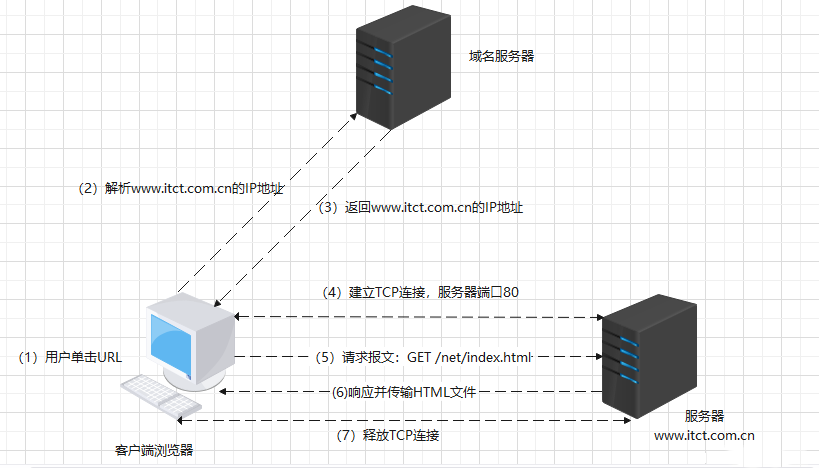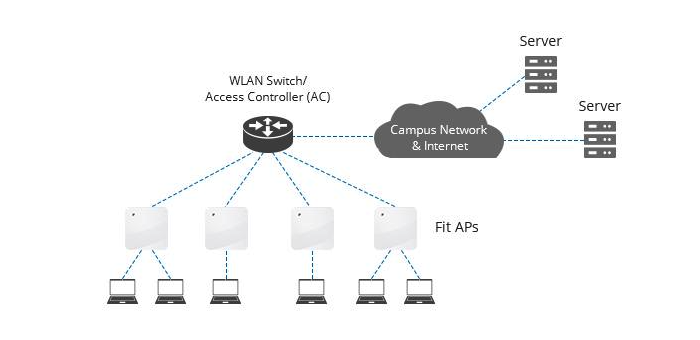Linux free命令用于显示内存状态,显示内存的使用情况,包括物理内存,交换内存,以及系统核心使用的缓冲区等,这些信息是通过解析文件 /proc/meminfo 而得到的。
语法格式:free [参数]
常用参数:
| -b | 以Byte显示内存使用情况 |
| -k | 以kb为单位显示内存使用情况 |
| -m | 以mb为单位显示内存使用情况 |
| -g | 以gb为单位显示内存使用情况 |
| -s | 持续显示内存 |
| -t | 显示内存使用总合 |
参考实例
显示内存使用情况:
[root@bunian ~]# free
total used free shared buff/cache available
Mem: 3880176 1836392 145816 16904 1897968 1783936
Swap: 1049596 338524 711072用MB显示内存使用情况:
[root@bunian ~]# free -m
total used free shared buff/cache available
Mem: 3789 1764 165 16 1859 1771
Swap: 1024 330 694用KB显示内存使用情况:
[root@bunian ~]# free -K
total used free shared buff/cache available
Mem: 3880176 1796452 171472 16904 1912252 1823828
Swap: 1049596 338524 711072以总和的形式显示内存的使用信息:
[root@bunian ~]# free -t
total used free shared buff/cache available
Mem: 3880176 1784824 179252 16904 1916100 1835504
Swap: 1049596 338524 711072
Total: 4929772 2123348 890324周期性查询内存使用情况:
[root@bunian ~]# free -s 15
total used free shared buff/cache available
Mem: 3880176 1869656 144816 16904 1865704 1750692
Swap: 1049596 338524 711072
total used free shared buff/cache available
Mem: 3880176 1891672 170604 16904 1817900 1728700
Swap: 1049596 338524 711072
total used free shared buff/cache available
Mem: 3880176 1882656 170620 16896 1826900 1737724
Swap: 1049596 338524 711072© 版权声明
本站文章由不念博客原创,未经允许严禁转载!
THE END