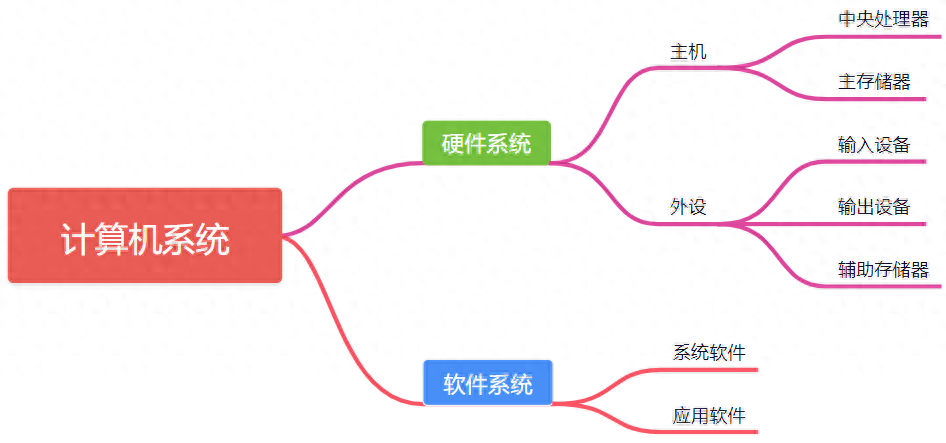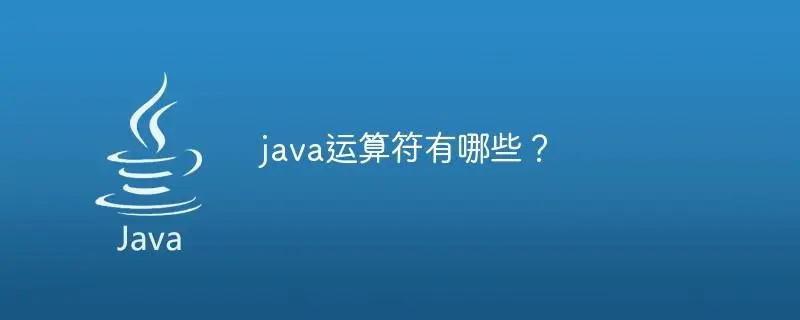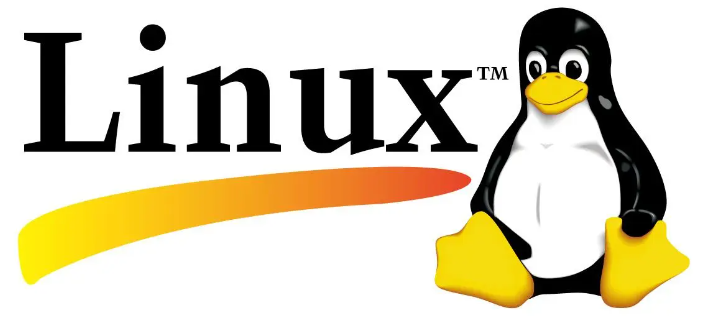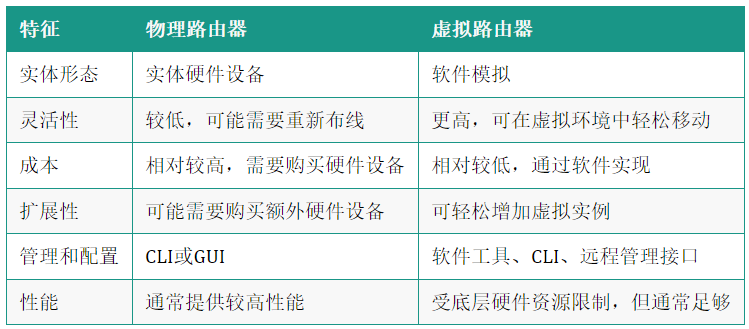如果要使用Shell脚本批量执行SQL脚本,首先确保已安装数据库命令行工具(如mysql、psql等)。
以下示例将使用MySQL数据库进行演示。
如果你使用的是其他数据库,如PostgreSQL,要对一下脚本进行修改。
![Linux shell脚本批量执行sql脚本(Linux执行sql脚本) 图片[1]-Linux shell脚本批量执行sql脚本(Linux执行sql脚本)-不念博客](https://www.bunian.cn/wp-content/uploads/2023/04/u27863237361087422401fm253fmtautoapp138fJPEG.webp)
创建一个包含SQL文件名的文本文件,例如sql_files.txt:
script1.sql
script2.sql
script3.sql编写Shell脚本(例如:execute_sql_scripts.sh):
#!/bin/bash
# 指定数据库连接信息
db_host="localhost"
db_port="3306"
db_user="your_username"
db_password="your_password"
db_name="your_database"
# 指定SQL文件列表
sql_files_list="sql_files.txt"
# 读取SQL文件列表并执行
while read -r sql_file; do
# 检查文件是否存在
if [ -f "$sql_file" ]; then
echo "正在执行 $sql_file ..."
# 执行SQL文件
mysql -h "$db_host" -P "$db_port" -u "$db_user" -p"$db_password" "$db_name" < "$sql_file"
# 检查执行结果
if [ $? -eq 0 ]; then
echo "成功执行 $sql_file"
else
echo "执行 $sql_file 时发生错误"
fi
else
echo "文件 $sql_file 不存在,跳过执行。"
fi
done <"$sql_files_list"赋予脚本执行权限:
chmod +x execute_sql_scripts.sh
运行脚本:
./execute_sql_scripts.sh
这将根据sql_files.txt文件中的SQL文件名批量执行SQL脚本。
你要确保用正确的数据库连接信息替换示例脚本中的占位符。
© 版权声明
本站文章由不念博客原创,未经允许严禁转载!
THE END